Description
This article explains how to change Wifi password for Skorpio Datalogic X4 handheld.
Detail Steps
Click the Start button.

Click Settings.

Select the connections.

Scroll and double-click the SCU/SDC button.
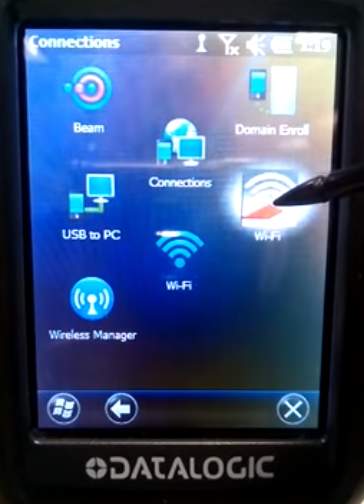
Click the Profile tab.
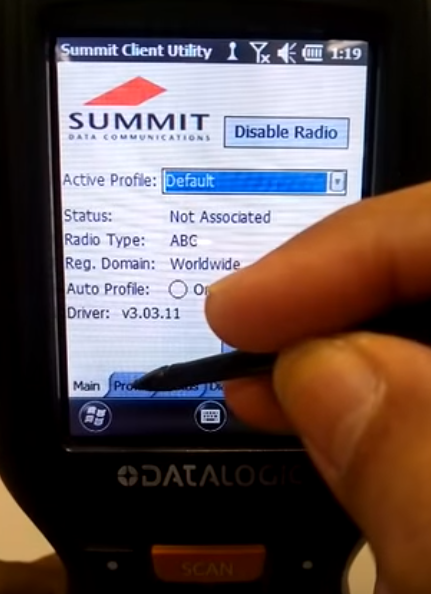
Click the Scan button.
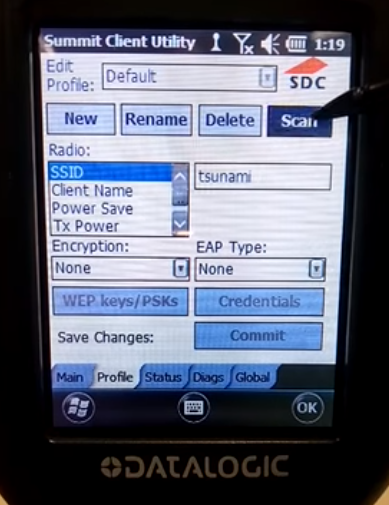
Select your Wifi connection.
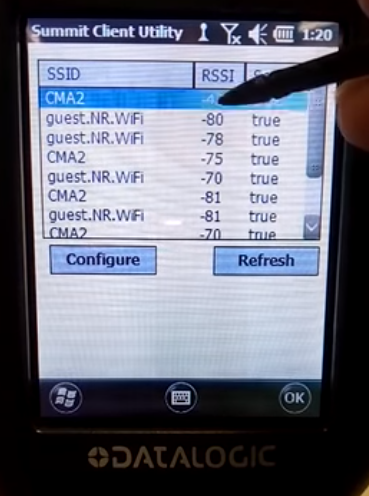
Click the Configure button.
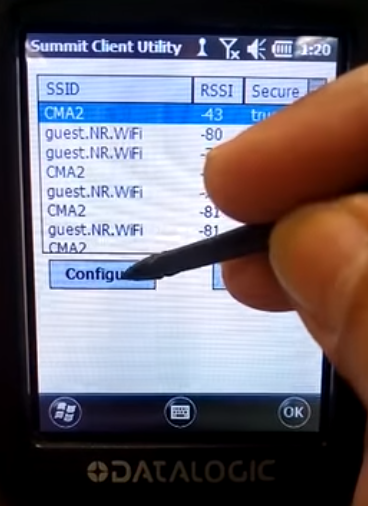
Click Yes.
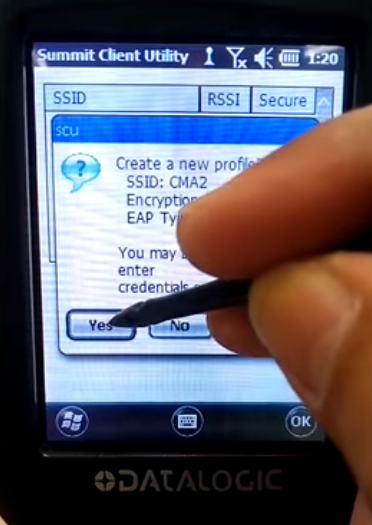
Key in your password.
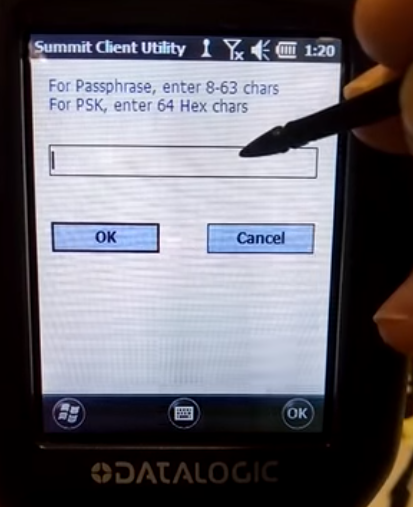
Click Commit.
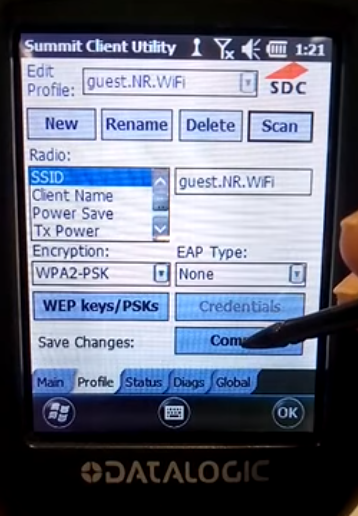
Related Information
None
Was this article helpful?
That’s Great!
Thank you for your feedback
Sorry! We couldn't be helpful
Thank you for your feedback
Feedback sent
We appreciate your effort and will try to fix the article