Description
Setting up the DATALOGIC SKORPIO WIRELESS CONNECTION and TELNET.
Detail Steps
|
Important Note SUMMIT CLIENT IS NOT REQUIRED for a SINGLE CONNECTION SETUP. |
1. IF A NEW WIRELESS CONNECTION REQUIRED - YOU NEED to Open the Settings/Network Connections.
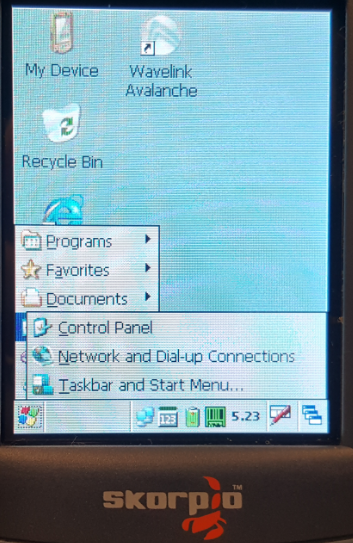
The Blue Area indicates a WORKING CONNECTION.
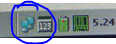
The Signal Bars with ! means NO CONNECTION - OR - CONNECTION is DISABLED.
Select the DEFAULT CONNECTION for the DEVICE - HOLD DOWN THE PEN.
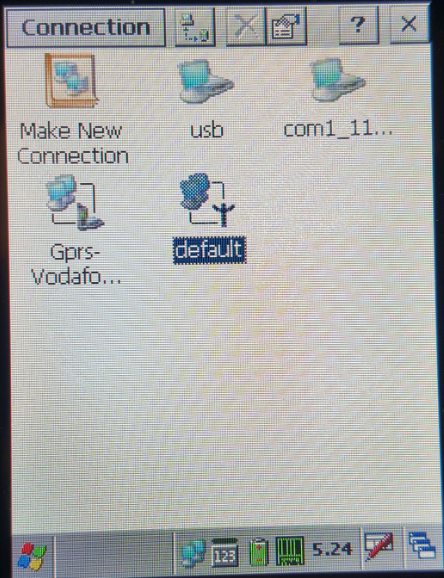
IF THE FIRST ENTRY SHOWS - Enable - THEN CONNECTION IS CURRENTLY DISABLED.
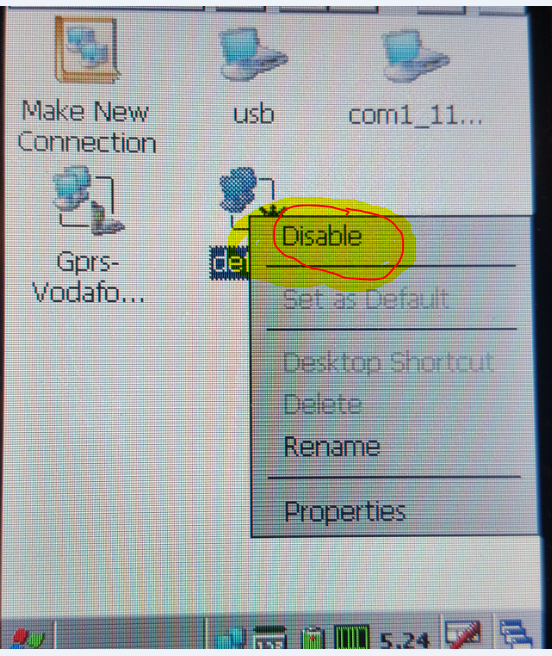
SELECT ENABLE - if NO PREVIOUS CONNECTION has been setup - an AUTO SCAN OF THE WIRELESS will begin. Choose the WIRELESS SSID you require then CONFIGURE PASSWORD.
CONNECTION TO WMS MOBILITY SERVER
MAKE SURE YOUR TELNET SERVER IS RUNNING - THE FIREWALL IS ALLOWING PORT 23 and YOU HAVE SETUP the ALLUSERS SCRIPT.BAT to call the WMSCONSOLE.EXE.
START THE DATALOGIC Telnet CLIENT from START, PROGRAMS, DEVICE TOOLS > DL-TCL.
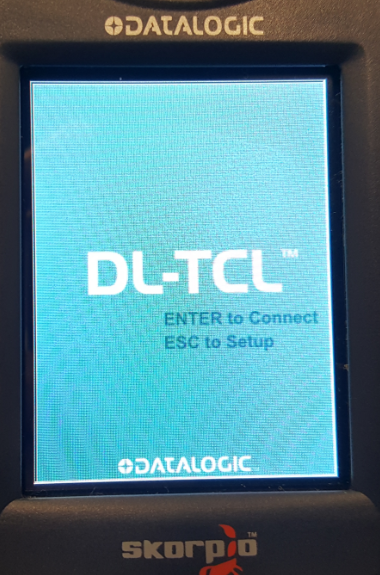
PRESS ESC.
CONFIGURE CONNECTION TO TELNET SERVER.
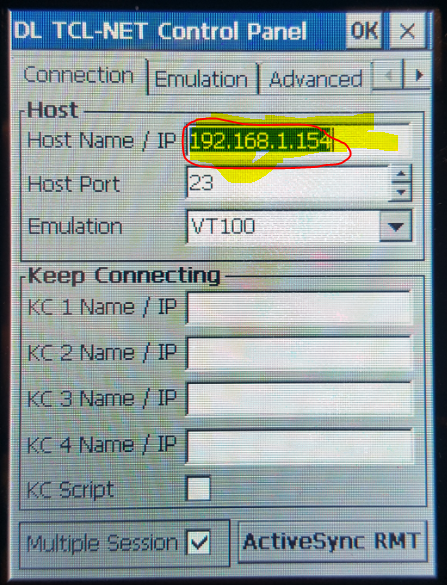
ENTER THE HOST IP - DO NOT USE NAME AS NO NAMESERVER IS CONFIGURED - TO USE NAME you must complete the Network Settings NameServer setup.
CHECK BARCODE CONFIGURATION SECTION - NOTICE THE ENTER KEY IS SET and is REQUIRED.
PRESS ENTER TO CONNECT:
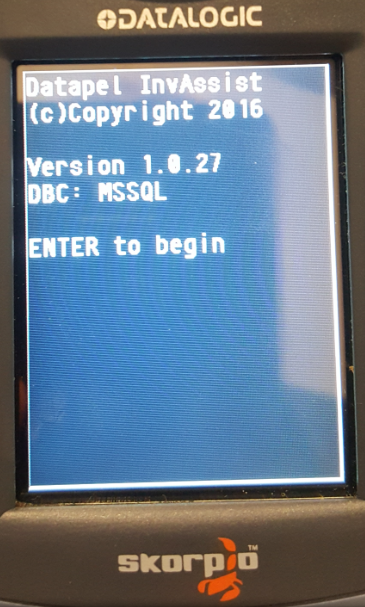
NOW YOU CAN COMPLETE THE WORKFLOWS USING THE WIRELESS PDA.
TO ENTER WMSCONSOLE DIAGNOSTIC MODE - FROM THE MAIN MENU - after TERMINAL AND ZONE ARE CONFIRMED - PRESS BACKSPACE or . (DECIMAL POINT) - You will be able to scan barcodes and see the details being read by the program.
Related Information
None
Was this article helpful?
That’s Great!
Thank you for your feedback
Sorry! We couldn't be helpful
Thank you for your feedback
Feedback sent
We appreciate your effort and will try to fix the article