Description
Each Bin Location can be given a unique number. A barcode can be created for each bin location.
Detail Steps
To print bin barcode labels:
1. Select Tools > Barcodes > Print Barcodes.
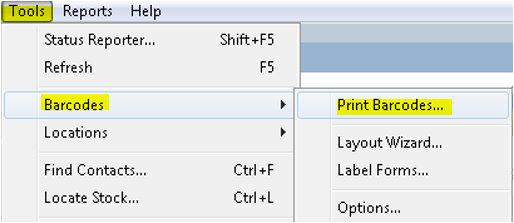
2. Select Barcode Layout...
Either select *BinLabel-Basic or if there is one created a Custom Designed BinLabel.
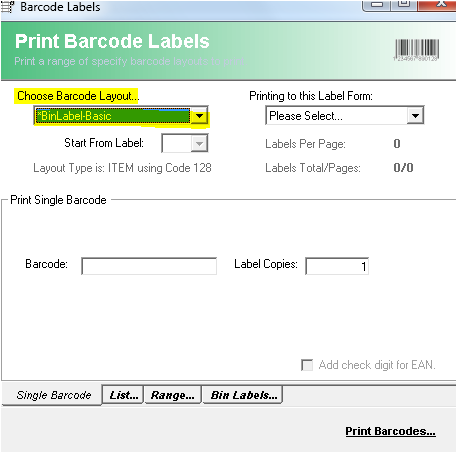
3. Select Paper/Label Format from "Printing to this Label Form".
4. Select Bin Labels… Tab.

5. Select a Location that the Bin range is to be printed from.
6. Select All Bin Labels or Select a Range of Labels to Print from.
7. Select Print Barcodes…
Related Information
None
Was this article helpful?
That’s Great!
Thank you for your feedback
Sorry! We couldn't be helpful
Thank you for your feedback
Feedback sent
We appreciate your effort and will try to fix the article