Description
Each Item has a unique number and in many cases a Barcode that is also unique.
Detail Steps
To print barcode labels:
1. Select the item from the item register.
2. Select the Details tab.
3. Double click the required batch.
4. Select Print Labels…
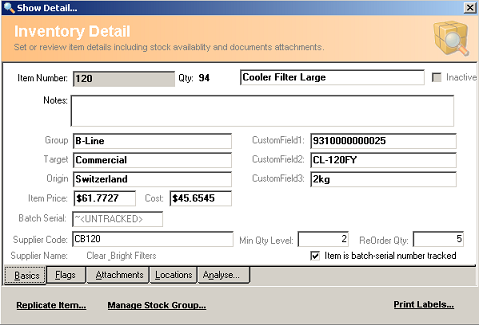
5. Now, select a Barcode Layout and Label Form.
6. Select Print Barcodes…
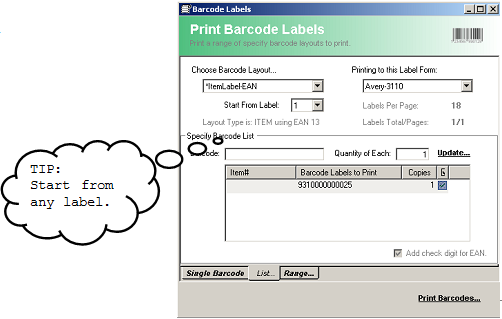
Related Information
None
Was this article helpful?
That’s Great!
Thank you for your feedback
Sorry! We couldn't be helpful
Thank you for your feedback
Feedback sent
We appreciate your effort and will try to fix the article