Description
MYOB Receiving 4222 : BusinessEvent_DateOccurred_InLockPeriod when Importing Transactions from WMS.
When importing data, the error message of the import log reads in LogFile:
Error Code: 4222
Error Message: BusinessEvent_DateOccurred_InLockPeriod.
Detail Steps
This error is caused by the lock period in MYOB.
-
Open MYOB file.
-
Go to Setup > Preferences > Security > locate Lock Period.
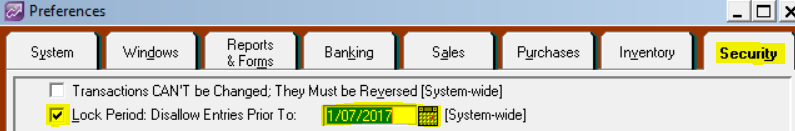
Temporarily remove lock and/or change lock period date range.
-
Re-send transactions from WMS.
Related Information
None
Was this article helpful?
That’s Great!
Thank you for your feedback
Sorry! We couldn't be helpful
Thank you for your feedback
Feedback sent
We appreciate your effort and will try to fix the article