Description
This article explains how to resolve Accounting software Error 127 (Error -127) when Importing Transactions from WMS.
|
Workflow Reminders BusinessEvent_DateOccurred_InLockPeriod Error (-127) Transactions dated before your “Lock Period” date may not be imported. |
Detail Steps
-
Access the error message of the import log reads in Tools > Connect > Status Reporter or Tools > System Audit Report.
This error is caused by the lock period in Accounting software.
Steps in MYOB:
-
Open Accounting software file.
-
Go to Setup > Preferences > Security > locate Lock Period.
Steps In WMS:
-
For Credits/Returns
-
Locate Return Authority.
-
Drill to Source.
-
Update “Return Date” and choose a date after the locked period.
-
Print the credit/return to update the transaction and resend it to the Accounting software.
-
For Sales
-
Locate Sale.
-
Drill to Source > Other tab.
-
Flag the option "Invoice using Customer date".
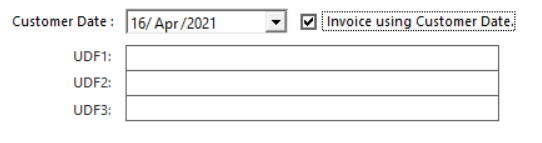
-
Choose a date after the locked period.
-
Update Sales Order and Resend transaction to Accounting software.
-
For Purchases
-
Locate Purchase Order.
-
Drill to Source > Other tab.
-
Flag the option "Bill using Supplier Date."
-
Choose a date after the locked period.
-
Update Purchase Order and Resend transaction to Accounting software.
|
Note Contact your Accounting software administrator if you wish to remove the Lock Period in Accounting software. |
Related Information
Changing the order date in WMS might not work.
Was this article helpful?
That’s Great!
Thank you for your feedback
Sorry! We couldn't be helpful
Thank you for your feedback
Feedback sent
We appreciate your effort and will try to fix the article