Description
DIFOT stands for Delivery In Full On Time.
This report shows any order that was not delivered by the Promised Date.
WMS > Reports > Sales > Sales Summary > DIFOT Report
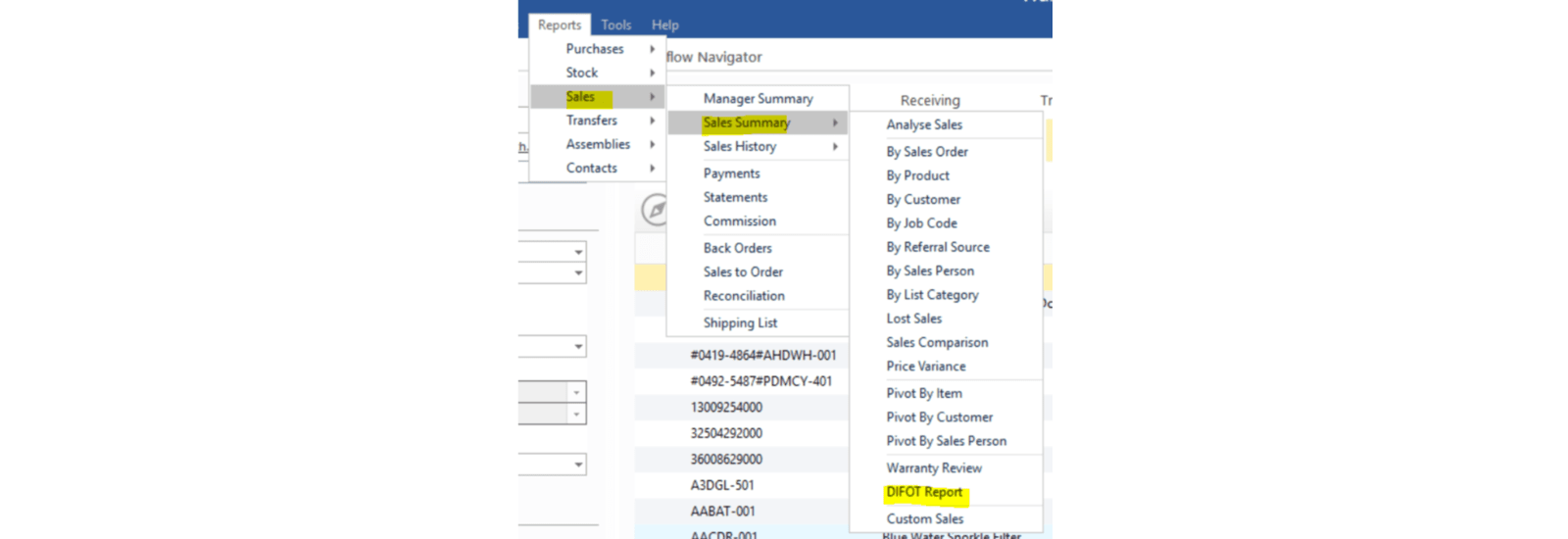
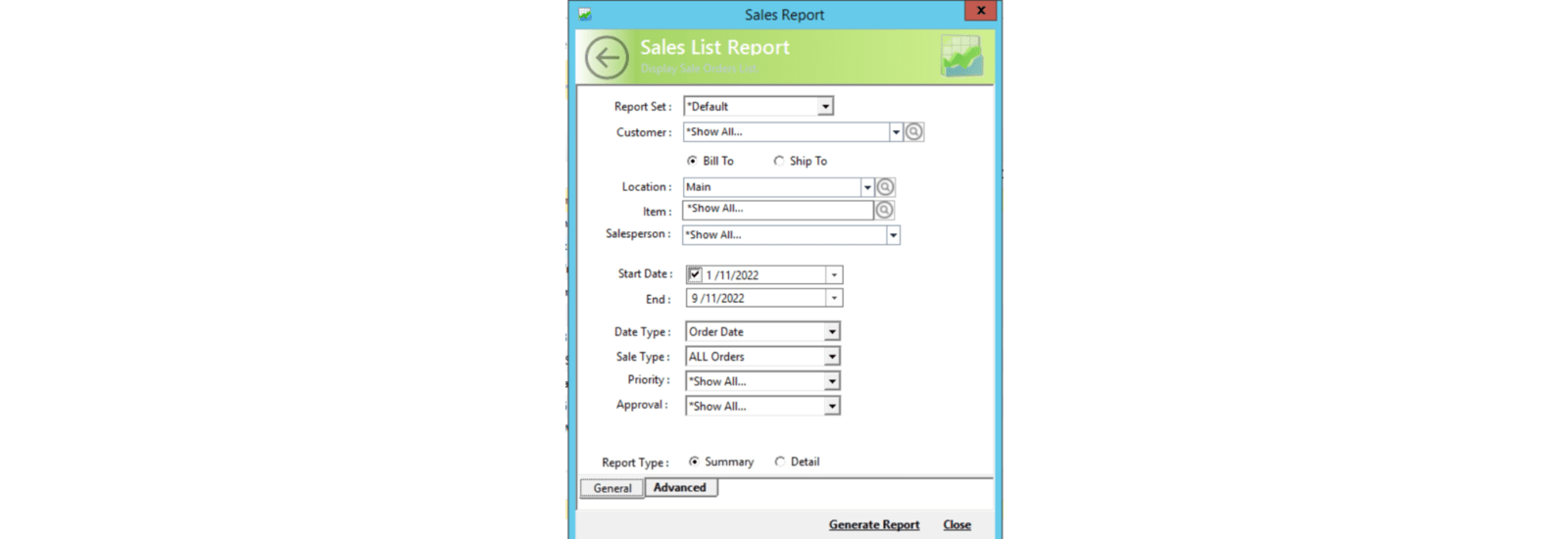
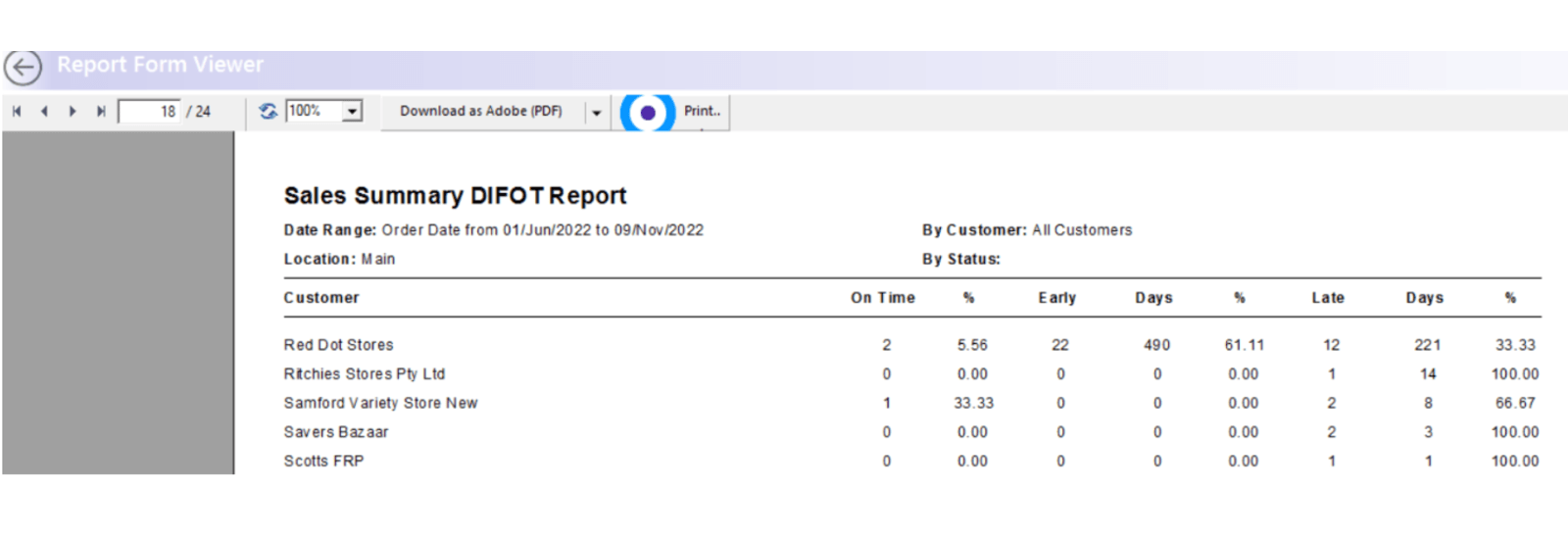
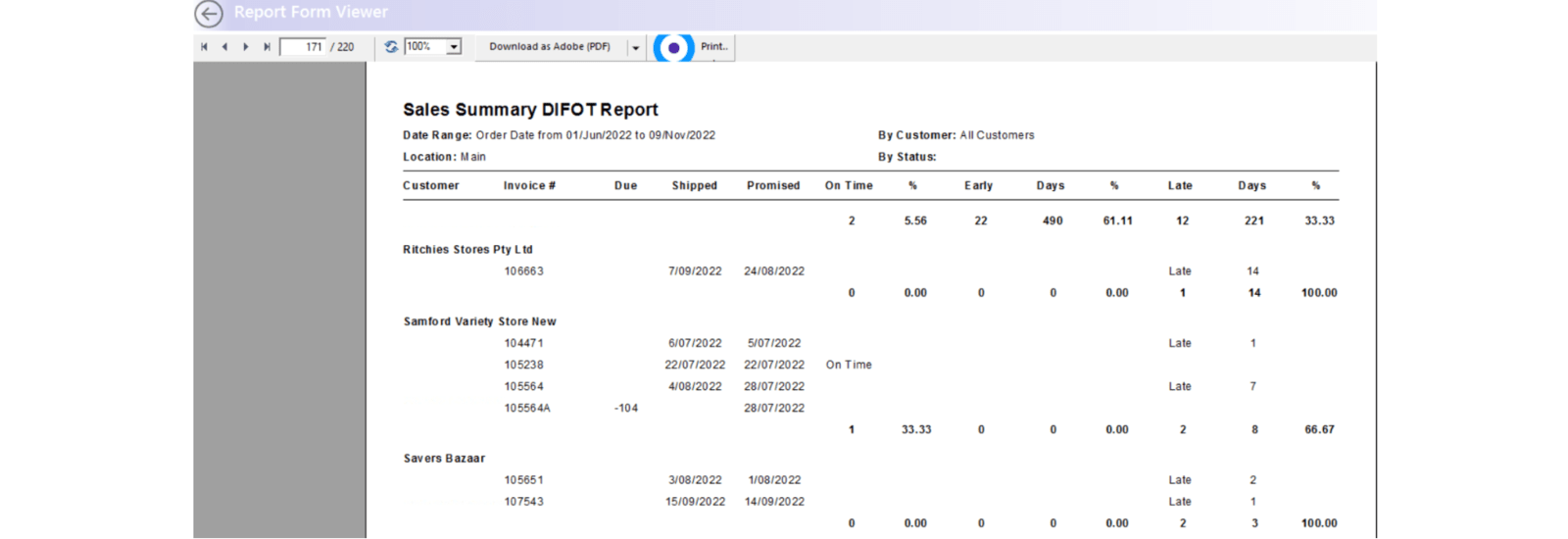
|
Workflow Options Report Set: You can choose to either user 1 -4 or default |
Detail Steps
To access Report:
1.Open WMS.
2.Select Reports > Sales > Sales Summary > By Sales Person.
3.Select Report Set.
|
Workflow Restrictions *Default is selected if no additional customisations are done |
4. Select Customer or *Show All.
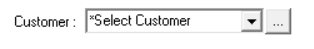
5.Select Location or *Show All.
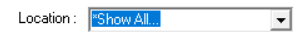
6. Select Item or *Show All.
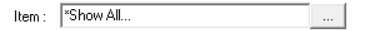
7.Select Salesperson or *Show All.

8.Select Date range.
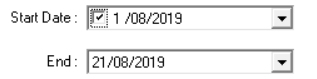
9. Select Date Type.
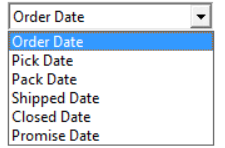
Start Date : Start date (can choose which type of date in Date Type)
End Date : End date ((can choose which type of date in Date Type))
10. Select Sale type.
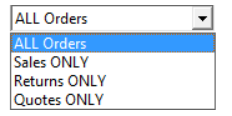
Sale Type : You may choose which sale type to report on
11. Select Priority or *Show All.

Priority : To choose priority of order
12. Select Approval or *Show All.
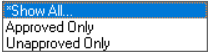
Approval : To select whether requires approval or not.
13. Select Report Type: Summary or Detail.
Report type: To choose between detailed or Summary
14. Open Advanced Tab.
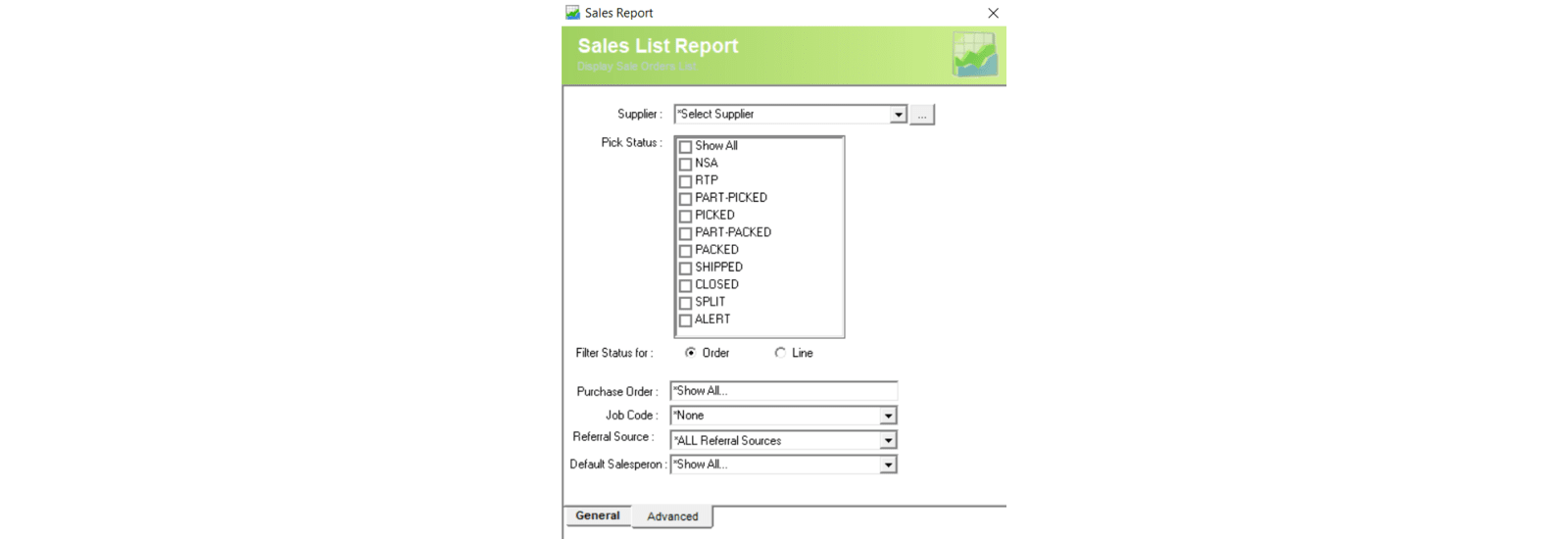
15. Select Supplier or *Show All.
For Supplier you may click on the search icon to locate supplier
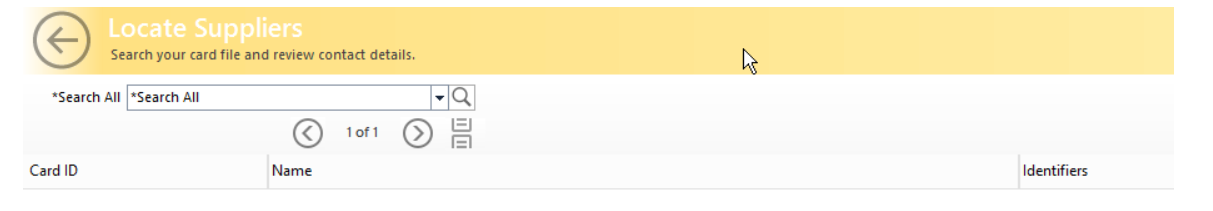
16. Select Pick Status or *Show All.
Pick Status : You may choose to report on which status.
17. Select Filter Status for: By Order or Line.
Filter status for : You may choose between order and line.
18. Select Purchase Order, Job Code, Referral Source, and Default Salesperson or
*Show All.
Purchase order : You may search for specific PO's
Job Code : To insert should you require only 1 specific job code.
Referral Source : You may choose a specific source or all of them.
Default salesperson : You may choose a specific sales person or all of them.
19. Generate Report.
Example Report in Summary Type:
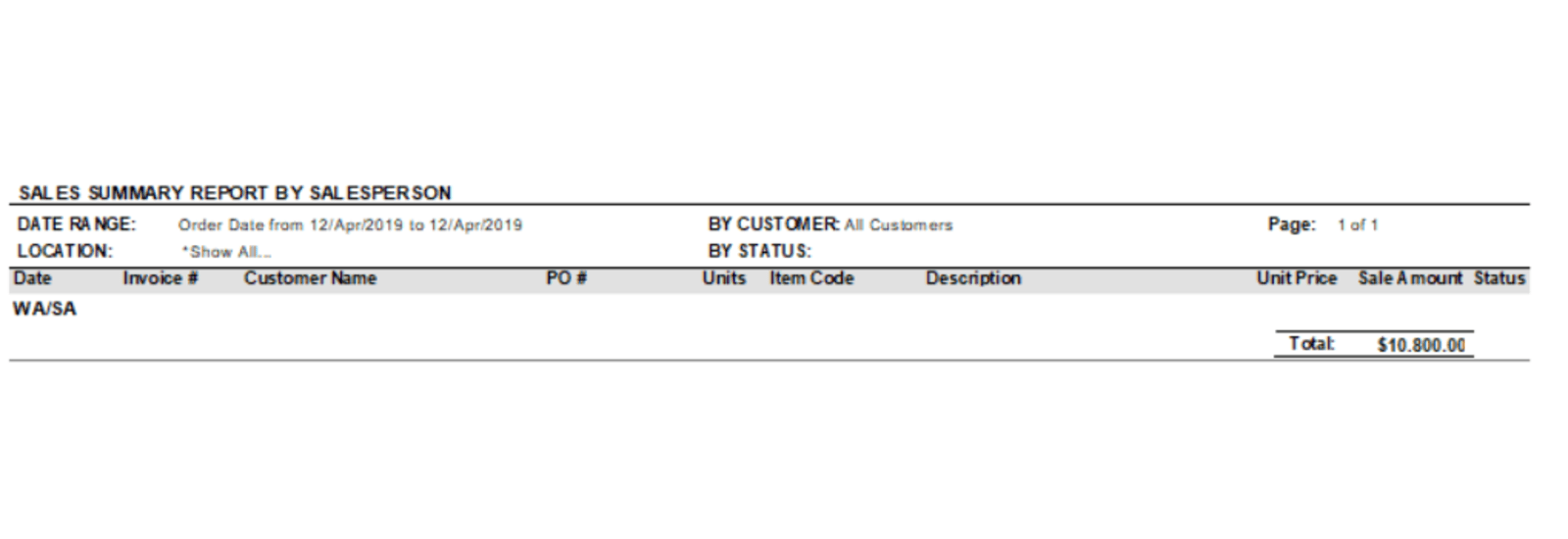
Example Report in Detail Type:
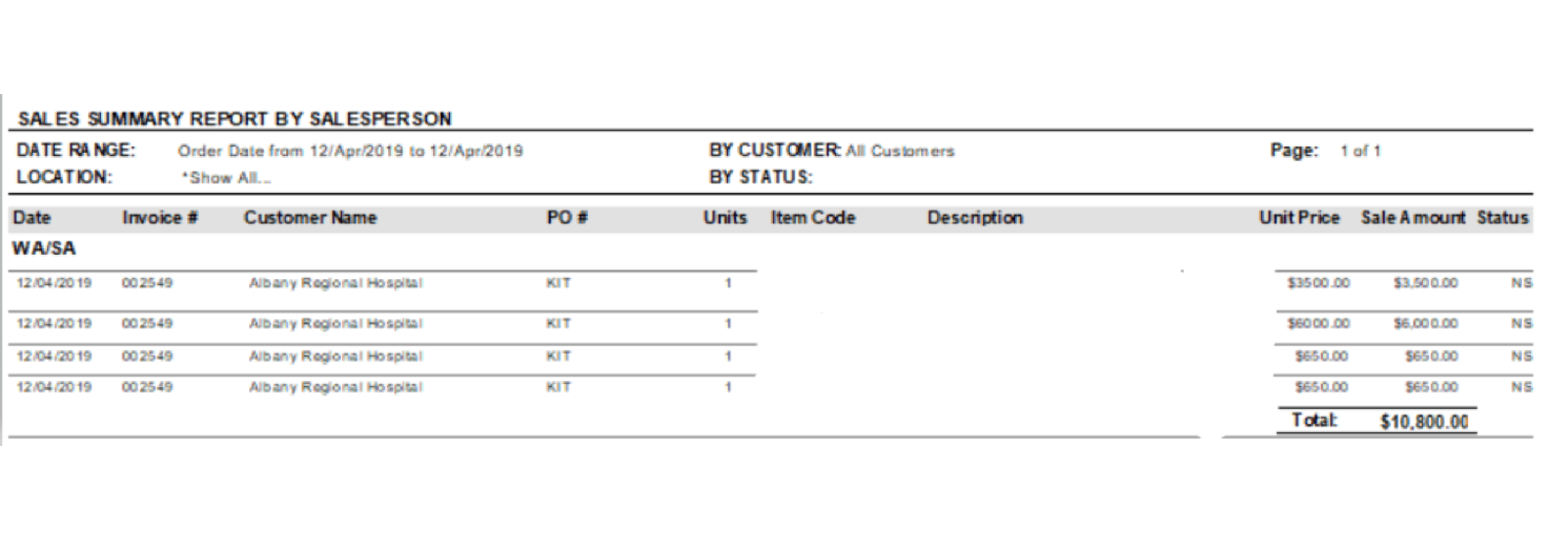
Related Information
If encounter issue running Report please contact Datapel Support team.
Was this article helpful?
That’s Great!
Thank you for your feedback
Sorry! We couldn't be helpful
Thank you for your feedback
Feedback sent
We appreciate your effort and will try to fix the article