Description
This article explains how to prompt "Quick Despatch" screen.
Detail Steps
Steps how to review issue when scanning barcode "Quick" does not prompt "Quick Despatch" screen:
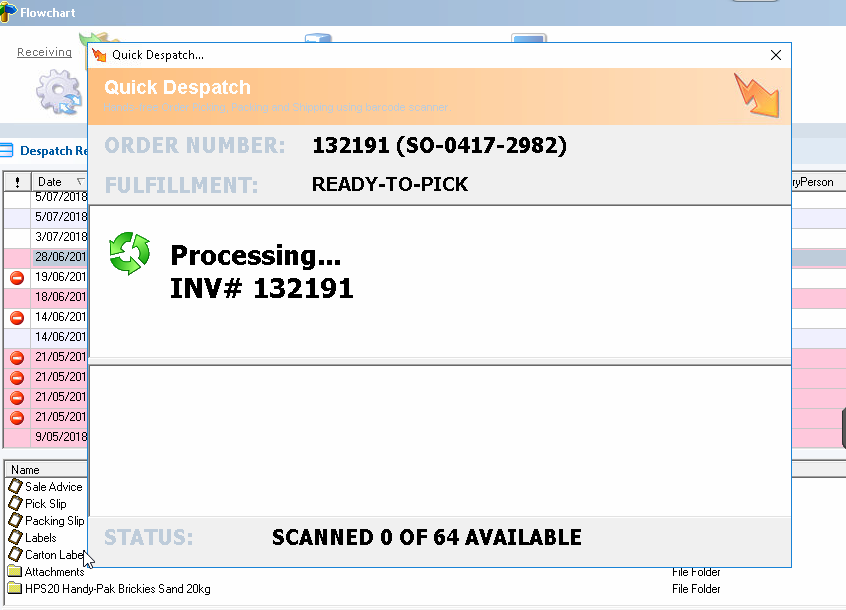
-
Ensure Scanning Mode is ON (Ctrl + Shift B).
-
Open WMS > Tools > Preferences > Barcodes tab and untick this "Use Special barcode Terminator as (F12)" to allow scanning from RDP session.
-
Select "Ctrl + 6" and manually type in Quick.
Related Information
None
Was this article helpful?
That’s Great!
Thank you for your feedback
Sorry! We couldn't be helpful
Thank you for your feedback
Feedback sent
We appreciate your effort and will try to fix the article