Description
This article explains how to troubleshoot issue when scanning Order unable/failed to open Quick Despatch screen.
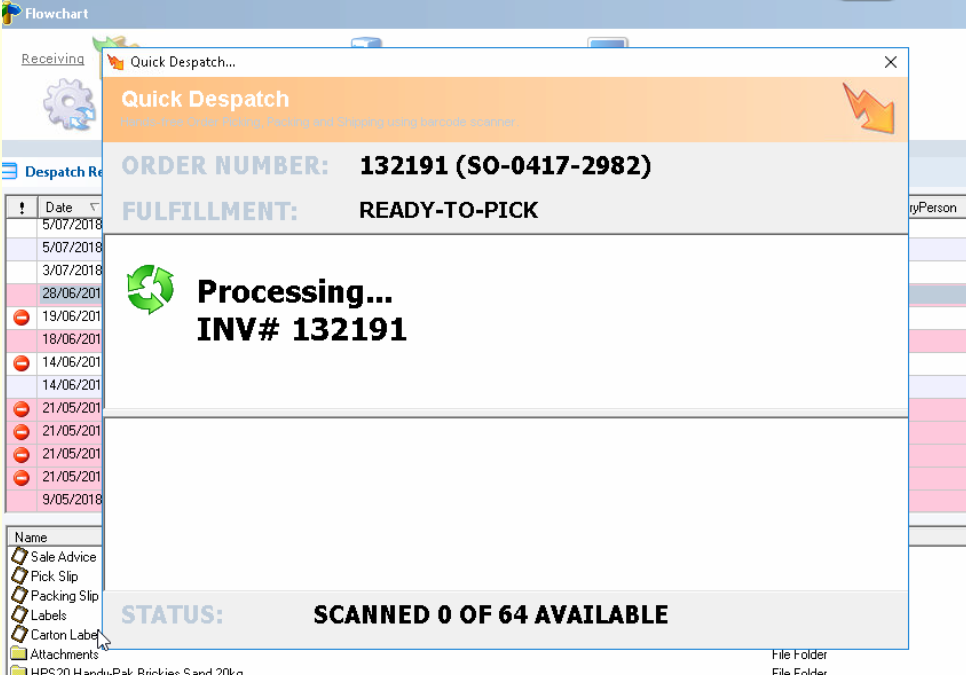
Detail Steps
Ensure Scanning Mode is ON (Ctrl Shift B)
Option 1:
Check WMS > Tools > Preferences > Barcodes tab.
"Use Special barcode Terminator as (F12)".
Untick this option to allow scanning to be done from RDP session.
Option 2:
Use shortcut "Ctrl + 6" and manually type in Quick
Related Information
F12 Setup For Barcode Scanners
F12 Rules Refreshing Scanners - ADF Rules: F12 for Motorola LS4278
Was this article helpful?
That’s Great!
Thank you for your feedback
Sorry! We couldn't be helpful
Thank you for your feedback
Feedback sent
We appreciate your effort and will try to fix the article