Description
This article explains how to end user sessions.
|
Important Note This only applies to on-premise WMS. |
Detail Steps
-
Right-click taskbar > Open Task Manager.
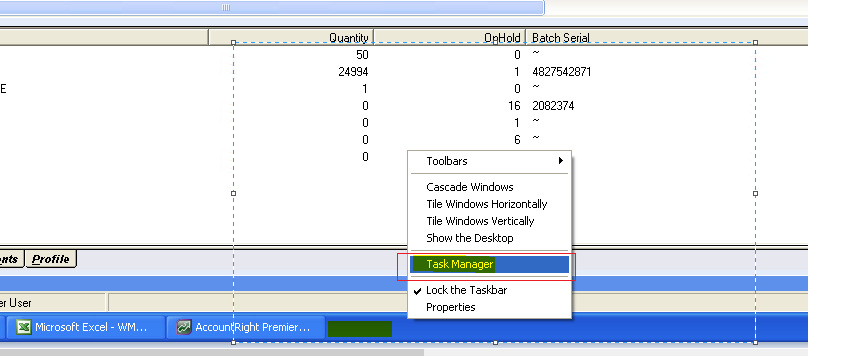
2. Go to Processes/Details Tab > select username which runs wms.exe > right-click > End Process.
You must have administrator/full permission rights on the server to perform this action. Otherwise, contact your IT person or contact Datapel Support.
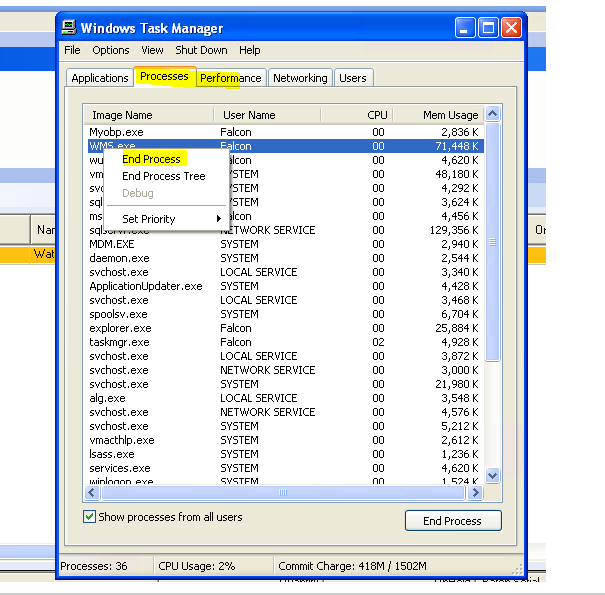
Related Information
Was this article helpful?
That’s Great!
Thank you for your feedback
Sorry! We couldn't be helpful
Thank you for your feedback
Feedback sent
We appreciate your effort and will try to fix the article