Description
This document explains how to import/export Inventory in the WMS SE edition*.
-
WMS SE - standalone edition without accounting system connection.
Sample file attached
Detail Steps
-
Logon to WMS.
-
Go to Workspace > Export > Items.
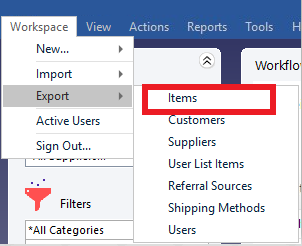
3. Select Export > Items.
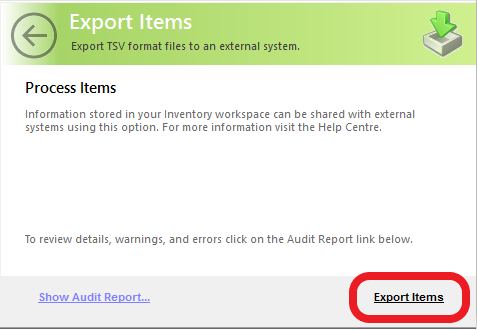
4. File will automatically be downloaded and saved in your computer's Downloads folder.
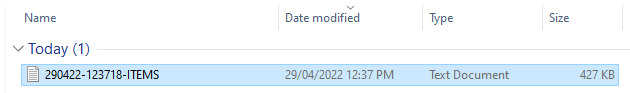
5. Open the file and make the necessary changes.
|
Note DO NOT REMOVE or CHANGE file HEADERS - all the headers MUST remain the same as the exported file. |
6. Go to Workspace > Import > Lists > Items...
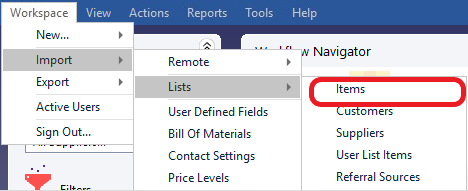
Related Information
Was this article helpful?
That’s Great!
Thank you for your feedback
Sorry! We couldn't be helpful
Thank you for your feedback
Feedback sent
We appreciate your effort and will try to fix the article