Description
This article explains how to resolve the Accounting software Import Error “Failed to send payment for an invoice XXXX” with Code 800002 when Importing Payment from WMS.
This error occurs when Invoice has been posted to Accounting software without their corresponding payments.
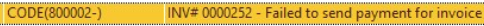
Detail Steps
This error caused by the MYOB API cache conflict. Due to this error, duplicate Invoice with payment’s has been posted to Accounting software.
-
Open Accounting software.
-
Locate problematic Invoice.
-
Delete transaction with all duplications.
-
Open WMS.
-
Locate ALERT Invoice.
-
Re-send Sale by selecting “Invoice Shipped Sales.”
-
Alert should be corrected in WMS and new transaction posted to Accounting software.
Related Information
Was this article helpful?
That’s Great!
Thank you for your feedback
Sorry! We couldn't be helpful
Thank you for your feedback
Feedback sent
We appreciate your effort and will try to fix the article