Description
This document explains how to manage below Errors:
-
Failed Commit WMS Sale
-
Failed to read Sales Lines
-
Failed no Batch/Serial Number
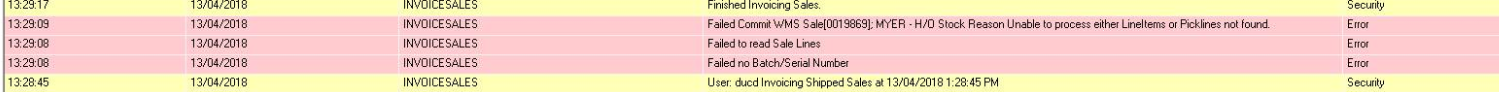
Detail Steps
-
Go to Despatch register.
-
Find Sale with Alert Status.
-
Right Click and select "Undo Shipped Order".
-
Rick Click and select "Release Order".
-
Order will convert to "RTP" status.
-
Proceed again to Pick, Pack, Shipped workflow.
Related Information
None
Was this article helpful?
That’s Great!
Thank you for your feedback
Sorry! We couldn't be helpful
Thank you for your feedback
Feedback sent
We appreciate your effort and will try to fix the article