Description
This is a critical error (Purchases, Adjustments and WorkOrders).
This occurs in MYOB when converting Order to BILL. Therefore, it is recommended that the item is manually adjusted in MYOB.
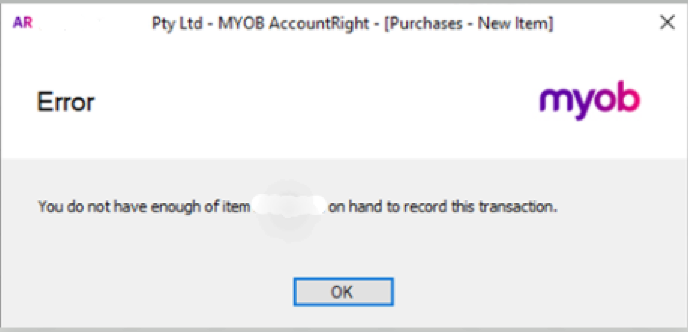
Detail Steps
Sometimes visually, there might be sufficient quantity and value for item\s of the concern, but due to $ value back-calculation etc. of $-0.01, MYOB might prevent recording transactions.
To allow these transactions to BILL;
Example:
WorkOrder in MYOB
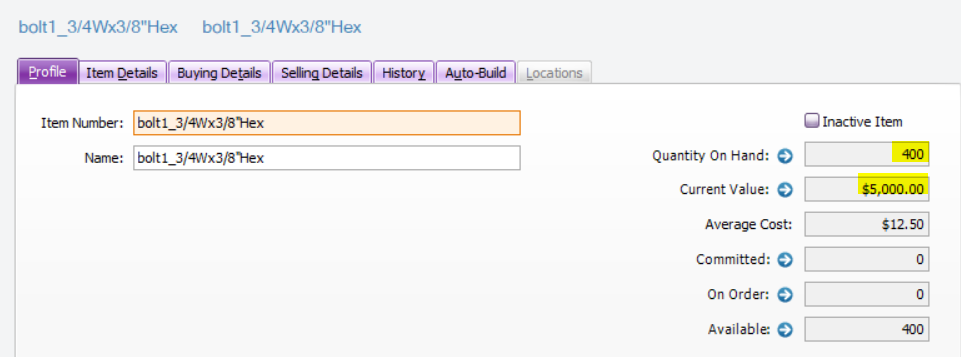
Item Quantity and current value match WorkOrder, resulting in 0, but MYOB does not allow the Order to be converted to the Bill.
Workaround
-
Adjust Item quantity > add QTY 1 > leave as it is or select the unit price > select account code (choose account code linked to this item COGS).
-
Convert the Order to Bill.
-
Adjust Item quantity > remove (negative) QTY 1 > leave as it is or select the unit price > select account code (choose account code linked to this item COGS).
Related Information
Was this article helpful?
That’s Great!
Thank you for your feedback
Sorry! We couldn't be helpful
Thank you for your feedback
Feedback sent
We appreciate your effort and will try to fix the article