Description
System Audit report keeps a detailed time-stamped information log regarding user and system activity.
This document explains how to search in Audit Report and review user activity and associated audit trails.
By exporting the audit trail to excel, user can search user activity and review by transaction ID.
Detail Steps
1. Go to > Tools > System Audit Report... or Press Shift+F5.
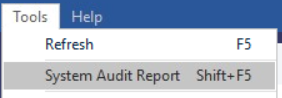
2. Select the date range to review.

3. Tick or Untick Show Security Events Only or Show warnings and critical Errors as required.
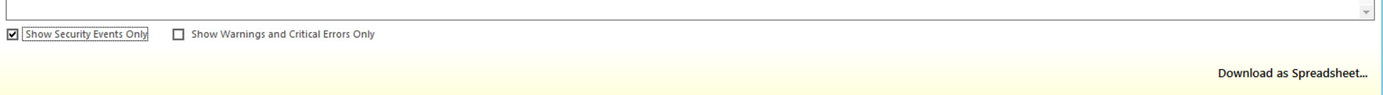
4. Click Download as Spreadsheet.
5. File will instantly download in the local downloads folder.
6. In the Excel worksheet, select the whole table and choose Data > Filter.
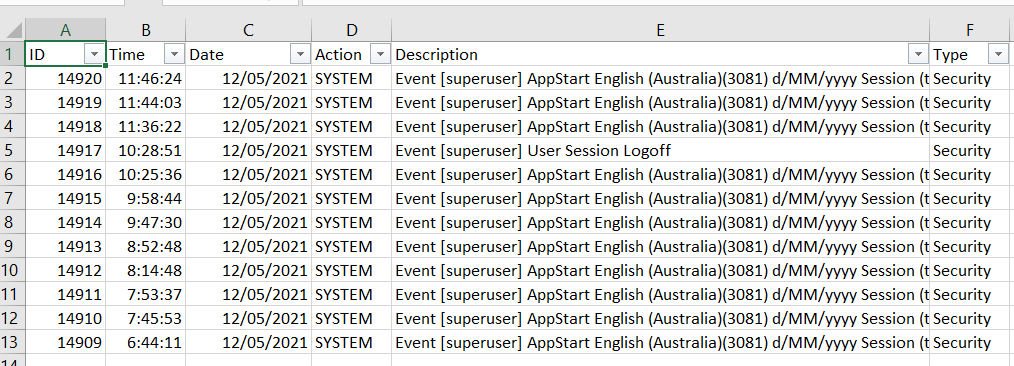
7. Click the Description drop-down box and choose Text Filters > Custom Filter… to enter search criteria.
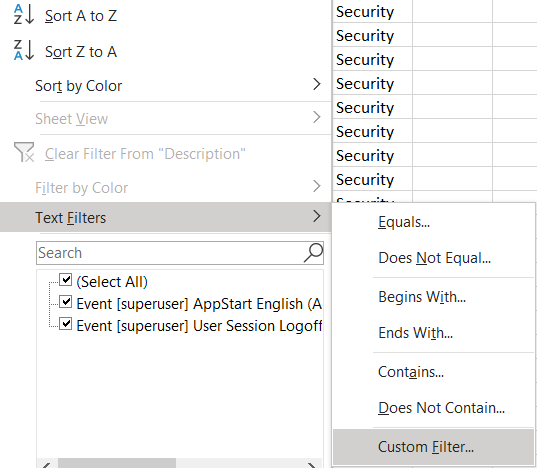
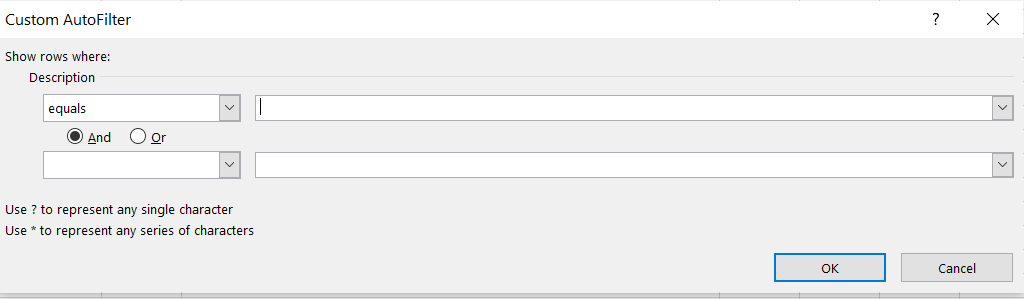
For example, to show superuser activity. Enter “contains” the word “superuser.”
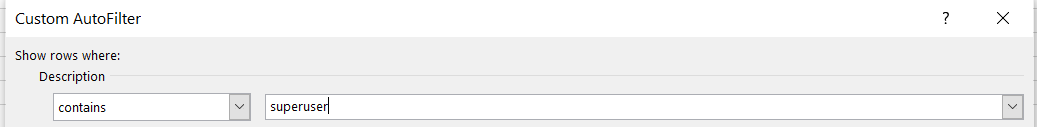
Other examples include Invoice# and transaction reference#.
Related Information
System Audit Report is also used to record important information regarding synchronisation with the accounting system.
To review ALERT flagged transactions and errors, click on the Show Warnings and Critical Errors the Only option.
Was this article helpful?
That’s Great!
Thank you for your feedback
Sorry! We couldn't be helpful
Thank you for your feedback
Feedback sent
We appreciate your effort and will try to fix the article