Description
This article explains Sales Payment Report functionality. Report display payment information applied.
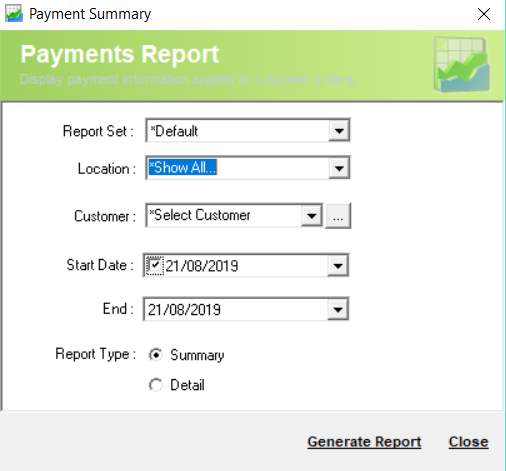
Detail Steps
To access Report:
-
Open WMS.
-
Select Reports > Sales > Payments.
-
Select your preferred report selection.
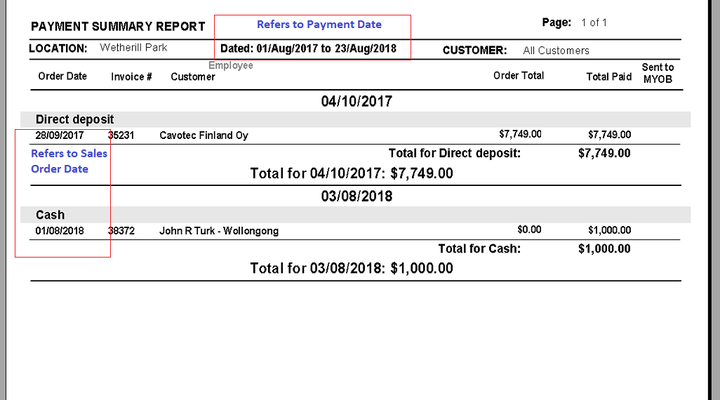
Filter date = Payment date
Dates in report = Sales order date
Payment date is in sales order as below:
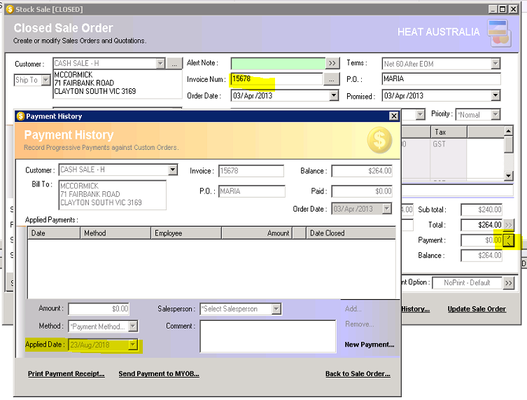
Related Information
If you encounter an issue running Report, please contact Datapel Support team.
Was this article helpful?
That’s Great!
Thank you for your feedback
Sorry! We couldn't be helpful
Thank you for your feedback
Feedback sent
We appreciate your effort and will try to fix the article