Description
This article explains how to open Analyse Inventory Report. This report displays inventory information by location.
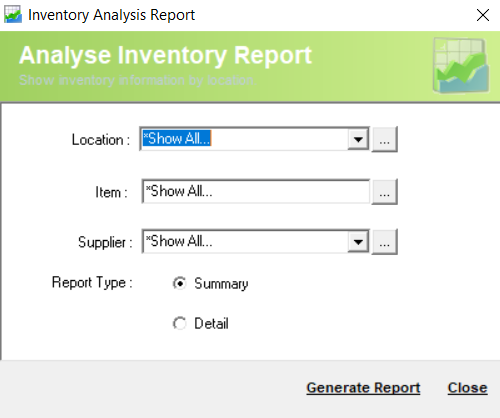
Detail Steps
To access Report:
-
Open WMS.
-
Select Reports > Stock > Analyse Inventory.
-
Select Location or *Show All.
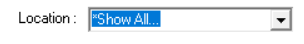
-
Select Item or *Show All.
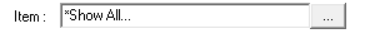
-
Select Supplier or *Show All.

6. Select Report Type: Summary or Detail.
Summary report example:
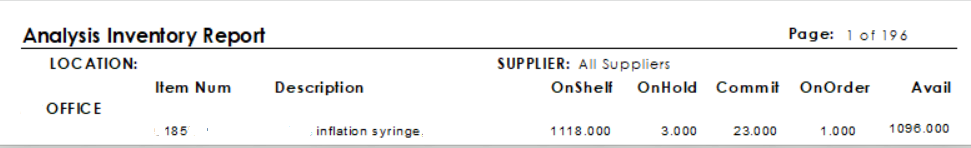
Related Information
Was this article helpful?
That’s Great!
Thank you for your feedback
Sorry! We couldn't be helpful
Thank you for your feedback
Feedback sent
We appreciate your effort and will try to fix the article