Description
This article explains how to add new payment type in WMS.
Detail Steps
Steps for Customer and Supplier payment types.
-
Log on to MYOB file that is linked to WMS.
-
Go to List > Sales and Purchases information > Payment Methods.
-
Click New > Fill the relevant details and click Add.
-
Log on to WMS.
-
Go to Tools > Connect > Mode > Maintenance.
-
Go to Tools > Connect > Replicate MYOB.
-
Click on any existing Orders > Click on Payments > Payment Method > Select the drop down list > New Payment method will be available for selection.
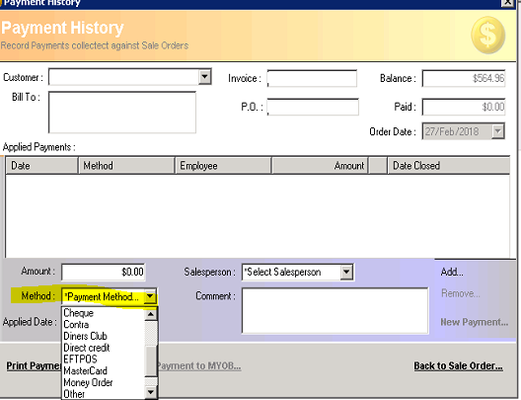
Related Information
Was this article helpful?
That’s Great!
Thank you for your feedback
Sorry! We couldn't be helpful
Thank you for your feedback
Feedback sent
We appreciate your effort and will try to fix the article