Description
This article explains how to receive multiple Purchase orders, WorkOrders, Returns.
Detail Steps
Go to Receive Register.
Highlight/select the Orders (Purchase, WorkOrder or Return).
Right click and select Receive Purchases.
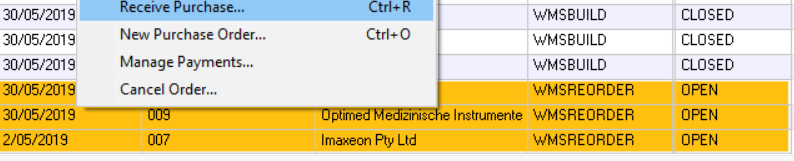
4. Select Receive To location, Received By and add comment if required.
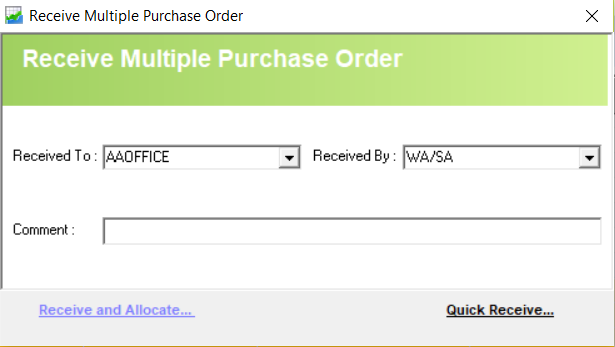
5. Select Receive and Allocate or Quick Receive.
Related Information
Was this article helpful?
That’s Great!
Thank you for your feedback
Sorry! We couldn't be helpful
Thank you for your feedback
Feedback sent
We appreciate your effort and will try to fix the article