Description
This article describes how to order stock from WorkOrder.
Detail Steps
-
Open WMS.
-
Go to Assemblies register.
-
Create New WorkOrder and Save or Select existing Workorder from the list.
-
Highlight your selected WorkOrder.
-
Right click and select Create Purchase Order(s)...
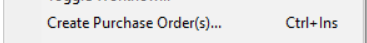
-
Stock Ordering management screen will be loaded.
-
All components from WorkOrder will be loaded but each line item can be amended.
-
Once all amendments completed select Create Purchase Order(s)...
-
Purchase Order will be created in Receiving Register. Purchase order will remain linked to WorkOrder.
-
Right click and select Show Linked Orders.
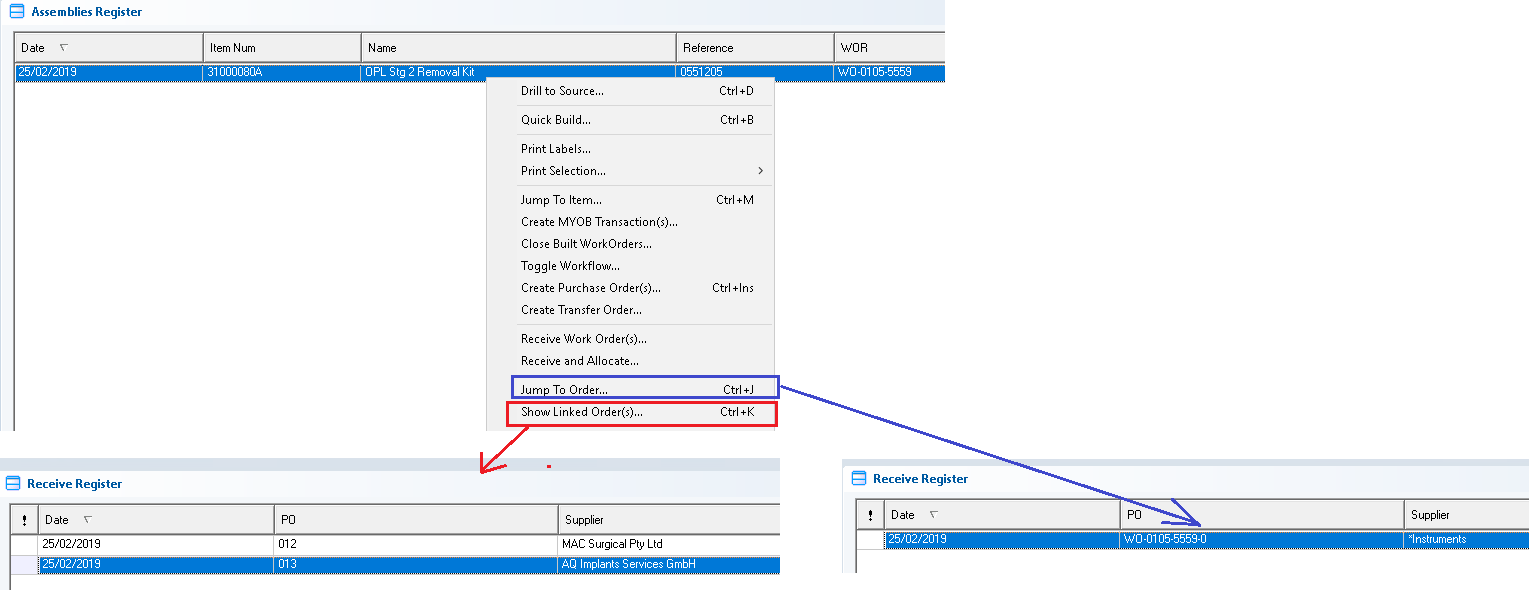
Related Information
Available in 10.2.179 edition and above.
Was this article helpful?
That’s Great!
Thank you for your feedback
Sorry! We couldn't be helpful
Thank you for your feedback
Feedback sent
We appreciate your effort and will try to fix the article