Description
This document explains how to setup Special Pricing for ALL SUPPLIERS and Individual Stock Code/s in WMS.
This is available for customers on WMS 10 edition.
-
Logon to WMS as superuser.
-
Go to Tools > Preferences > Purchases Tab.
-
Find and tick the box for this field.

-
Save Preferences.
Detail Steps
-
Open MYOB.
-
Go to Cards.
-
Create New Supplier Card.
-
Card Type: Supplier
-
Designation: Company
-
Name: *ALL SUPPLIERS
-
Card ID: *ALLSUPPLIERS
-
Phone No 1: **DATAPEL RESERVED**
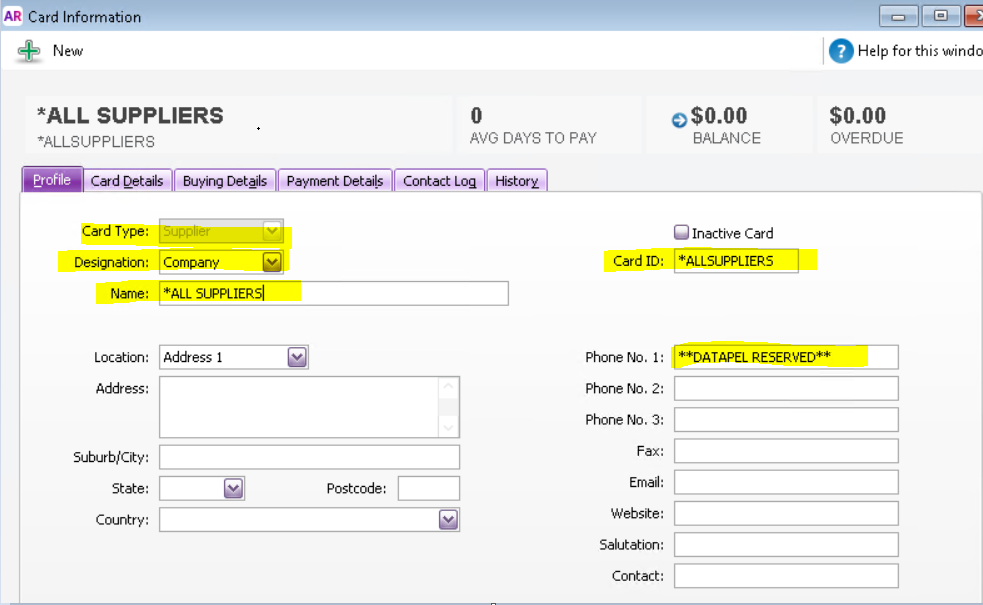
4. Open WMS.
5. Perform Fast replication.
1. Open WMS.
2. Go to Receiving register.
3. Open Actions > select Special Pricing.
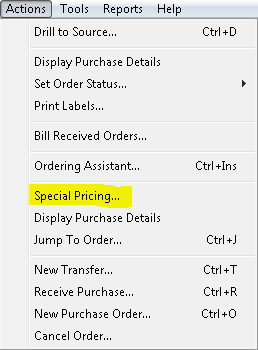
4. Special Price List screen opens.
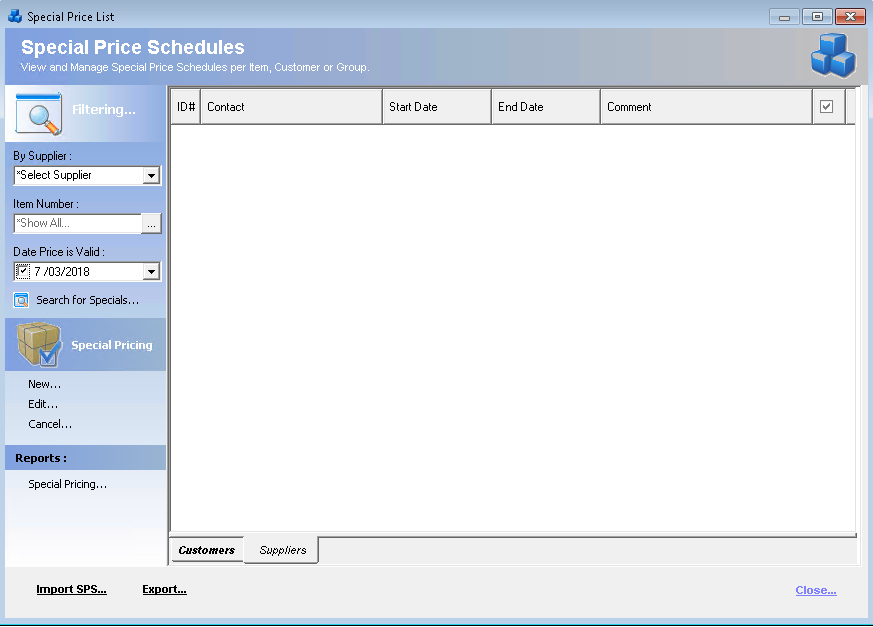
5. Select ''New''.
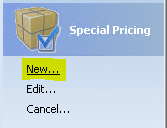
6. New Special Price Schedule opens for editing.
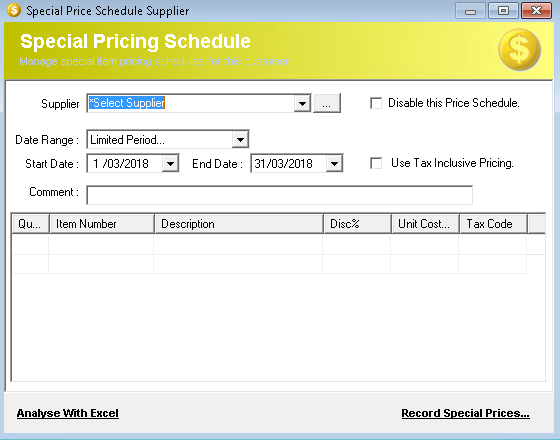
7. Select the *ALLSUPPLIERS as Supplier.
8. Select all fields as required.
9. Record Special Prices.
Related Information
Was this article helpful?
That’s Great!
Thank you for your feedback
Sorry! We couldn't be helpful
Thank you for your feedback
Feedback sent
We appreciate your effort and will try to fix the article