Description
This document explains how to setup Special Pricing for ALL CUSTOMERS and Individual Stock Code in MYOB.
Detail Steps
1. Create a New Quote in MYOB (the SPS stays as a quote).
2. Select the *ALLCUSTOMERS".
3. Set the Invoice # to ‘SPS’ (as uppercase).
4. VERY IMPORTANT! Set the Customer PO # to the Item Number.
5. Set the sell price OR enter a % discount (you can only use one method if you enter a discount the price will be ignored and the discount will be applied to the base selling price if you change the price only then this price will be used. When using the % method, the sell price should be changed to zero to save confusion when running MYOB Reports).
6. Set the Promise Date to the Start Date.
7. Set the Date to the Finish Date.
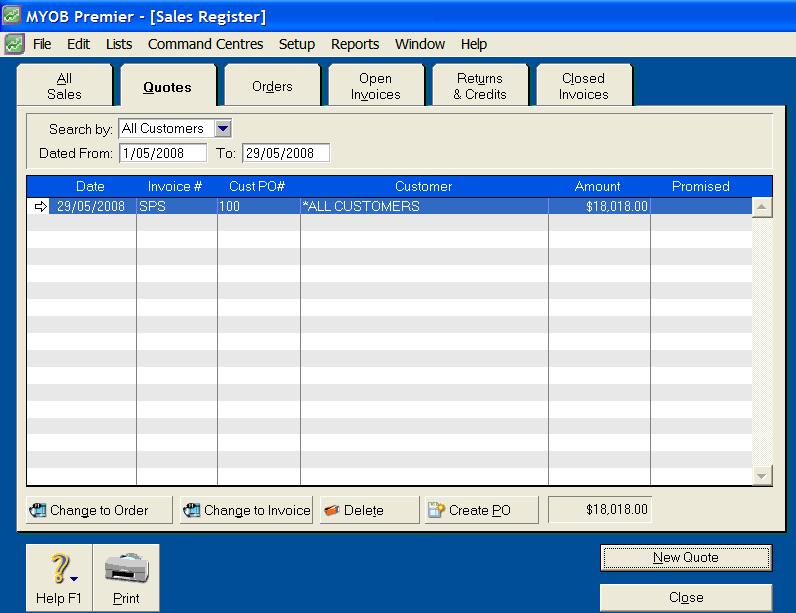
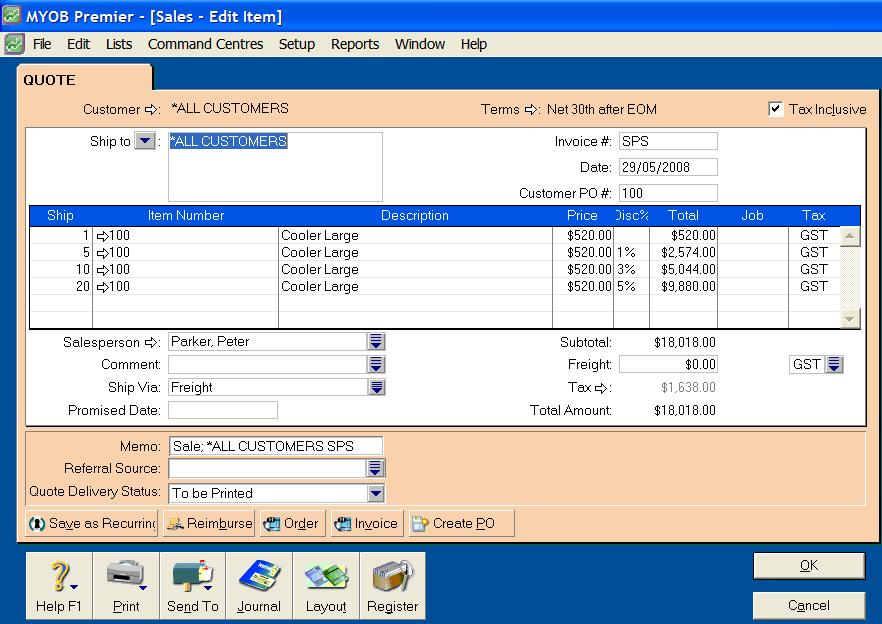
|
Important Datapel do not recommend to amend Special Price Quotes #Phone1 field in MYOB as this might affect reporting information. Please consult your form/report developer before amending any information. |
Related Information
This feature requires the optional Special Pricing module for WMS.
Was this article helpful?
That’s Great!
Thank you for your feedback
Sorry! We couldn't be helpful
Thank you for your feedback
Feedback sent
We appreciate your effort and will try to fix the article