Description
WMS Explorer shows a detailed window for each register.
Detail Steps
The example below shows the Item Details View as a Tab with options by which the WMS can display the detailed and other related row information without having to Drill-Down or select other forms.
Most registers support Drill-Down from the Details window to the Item Details window.
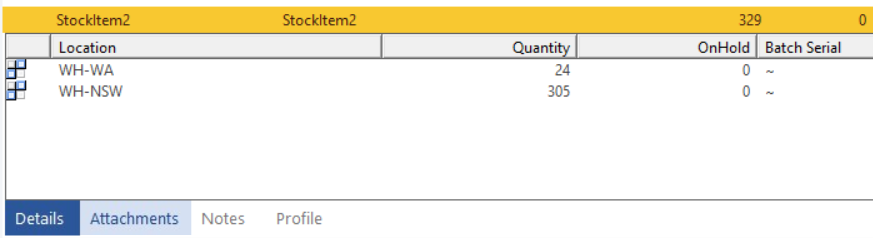
Related Information
None
Was this article helpful?
That’s Great!
Thank you for your feedback
Sorry! We couldn't be helpful
Thank you for your feedback
Feedback sent
We appreciate your effort and will try to fix the article