Description
This article explains how to export Sales/Purchase order lines to Excel.
Detail Steps
To export Sales or Purchase order lines:
-
Login to WMS.
-
Go to Sales or Receiving register.
-
Open Sales or Purchase Order.
-
Select CTRL + A.
-
Order lines will export to Excel.
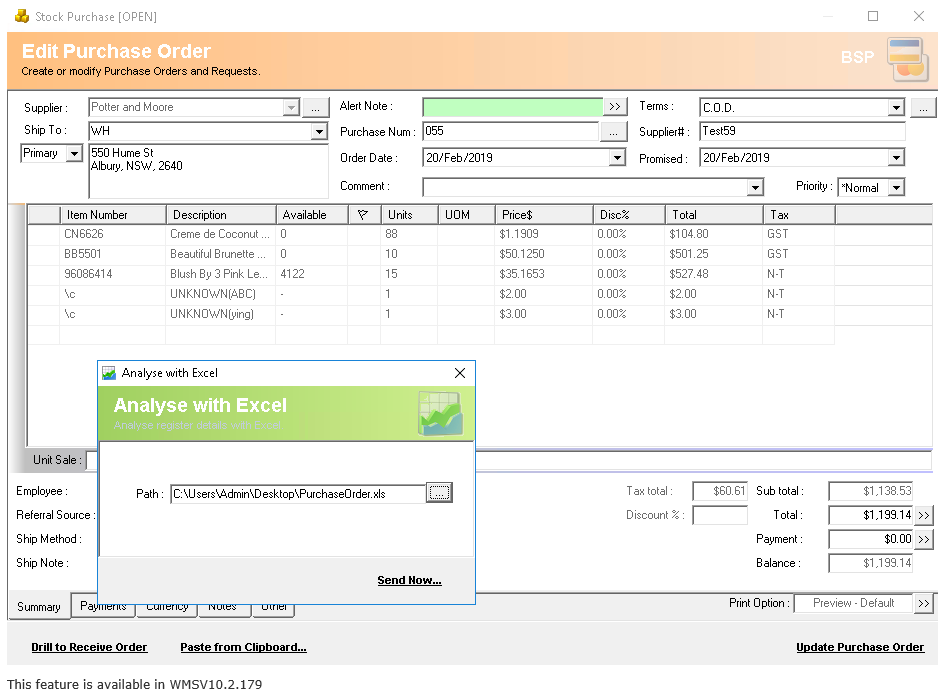
To export stock via Stock Lookup Assistant:
-
Login to WMS.
-
Go to Tools > Locate Stock (or open from Sales/Purchase screen).
-
Select CTRL + A.
-
Stock will export to Excel.
Related Information
This feature is available in WMS V10.2.179 and above.
Was this article helpful?
That’s Great!
Thank you for your feedback
Sorry! We couldn't be helpful
Thank you for your feedback
Feedback sent
We appreciate your effort and will try to fix the article