Description
This article explains how to toggle workflow works.
Workflow accessible via Assemblies register:
|
Assemblies register |
Assemblies register |
|
Actions > Toggle Workflow |
Highlight WorkOrder > Right-click |
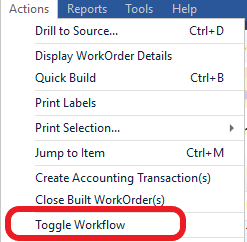 |
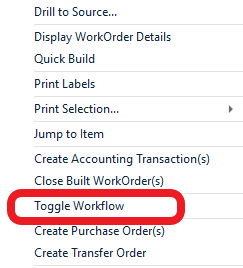 |
Detail Steps
Toggle Workflow is directly linked to WorkOrder Process stages.
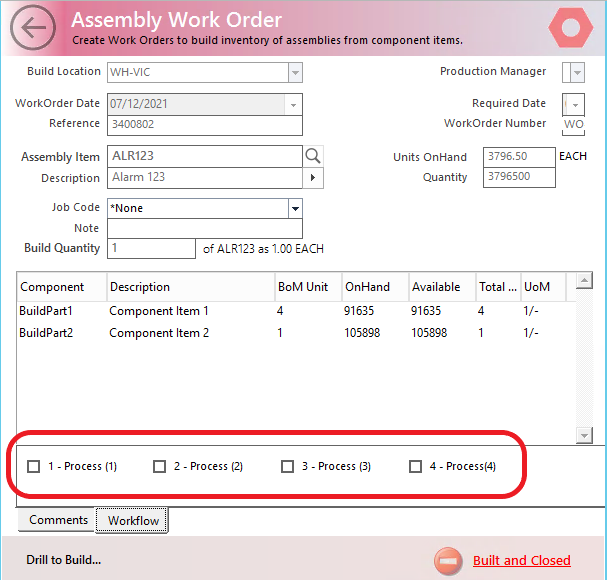
|
Process stages can be re-names based on your company's specific requirements. Example: 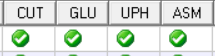 |
|
To start using Toggle Workflow, please contact Datapel Support to add 4 new Process Stage columns in the Assemblies register. |
Process stages management process
-
Open Assemblies register.
-
Create WorkOrder or Open existing WorkOrder.
-
Go to the Workflow tab.
-
Tick/untick your preferred stage box based on your built item requirements.
OR
-
Open Assemblies register.
-
Highlight WorkOrder.
-
Right-click and select Toggle Workflow.
-
This action will add/remove Process stage selection.
Process stage Reports
Reports > Assemblies > Production Reports
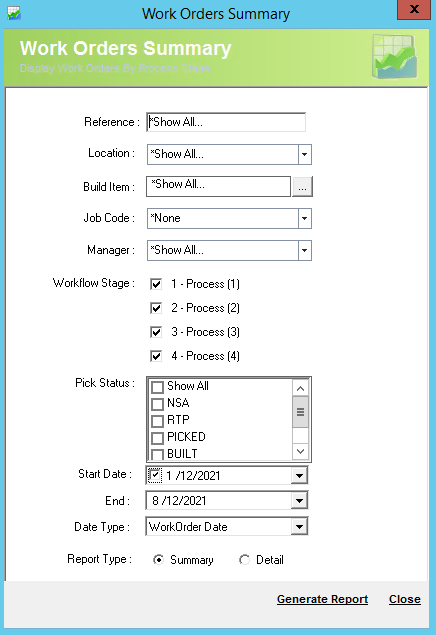
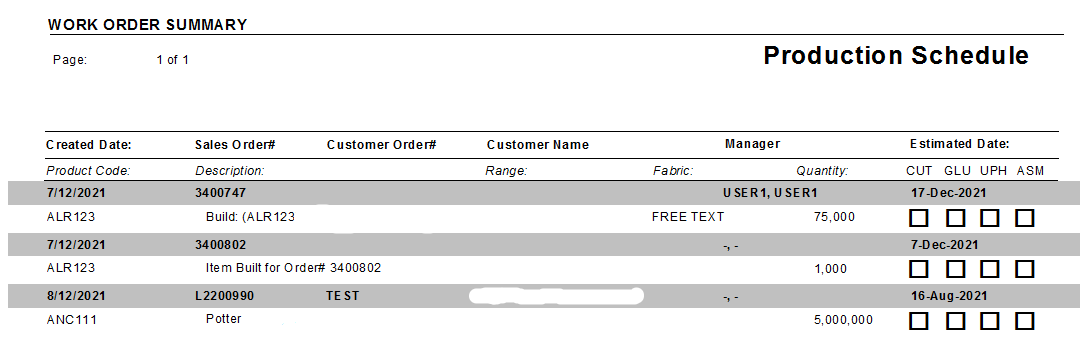
Related Information
Was this article helpful?
That’s Great!
Thank you for your feedback
Sorry! We couldn't be helpful
Thank you for your feedback
Feedback sent
We appreciate your effort and will try to fix the article