Description
During an order pick, each article is assigned to a BOX#. The box number is selected and changed during article selection and barcode scanning. If an order Pick was completed with an item recorded in the WRONG BOX#, it can be corrected by editing the lines Pick Details.
|
Note There are fast keys for Next Box#, Set Box# in the Mobility Server (user should be aware of these). |
Detail Steps
1. Open the Pick Orders form.
2. Double Click the Line that needs changing.
3. From the Pick Stock window, select the Article Line to edit and choose Edit Details...
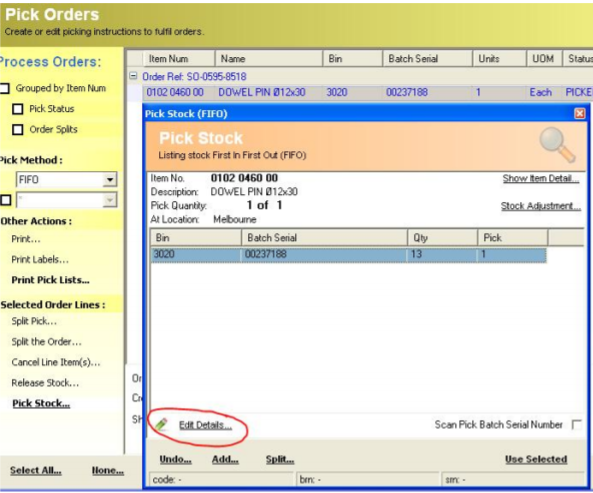
4. Choose the Cartons Tab to review assigned Box Numbers.
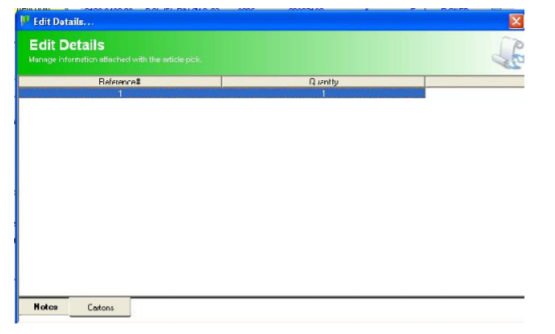
5. To modify - double click the line and enter new value.
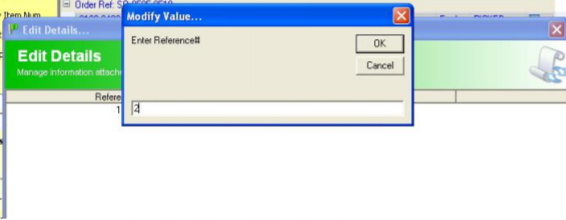
Changes will take effect immediately - currently there is no Audit trail for this action.
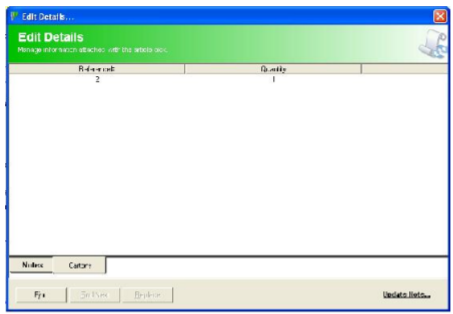
6. Close the Edit Details form. No need to click Update Note - unless notes are changed or added.
Related Information
Available in 10.2.164 and in 9.1.159 and above editions.
Was this article helpful?
That’s Great!
Thank you for your feedback
Sorry! We couldn't be helpful
Thank you for your feedback
Feedback sent
We appreciate your effort and will try to fix the article