Description
Sometimes, Work Orders need to be Part Pick to hold components. This article explains how to setup these new optional settings.
Please get in touch with Datapel support for further assistance if you are unable to locate the below settings.
Detail Steps
-
Open WMS using the superuser login and password.
-
Options > Preferences > Security Tab.
Find Part Pick settings and select required options.
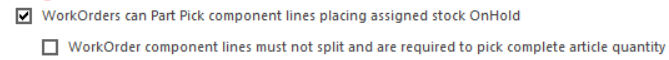
3. Record Preferences.
Related Information
Was this article helpful?
That’s Great!
Thank you for your feedback
Sorry! We couldn't be helpful
Thank you for your feedback
Feedback sent
We appreciate your effort and will try to fix the article