Description
Stock groups or batches can be flagged for review and attention or indicate group status using the WMS Control Flags feature. Furthermore, batches or groups of items can be stopped from Sale altogether by just making it “reserved and locked from use”.
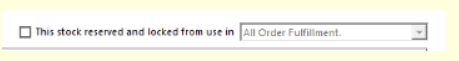
Important This feature requires the optional Stock Control Flags module for WMS. |
Detail Steps
To apply a control flag or comment to a stock group or batch:
1. Double click the stock group from within the item detail window.
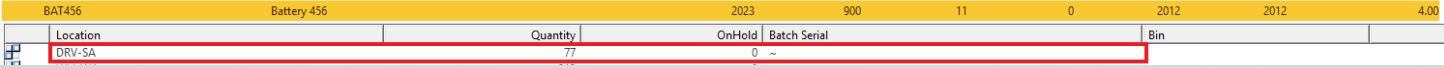
2. Select FLAGS from the Inventory Detail form.
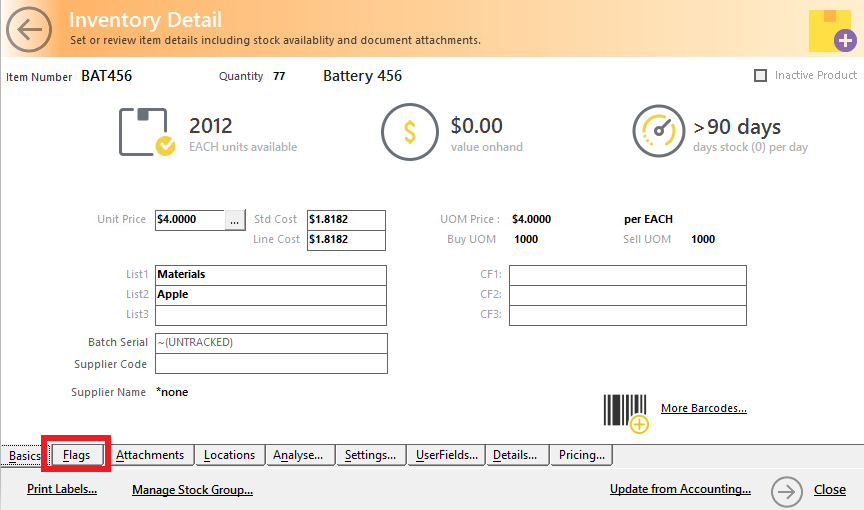
3. Change Flag Status or Click Add Comment…
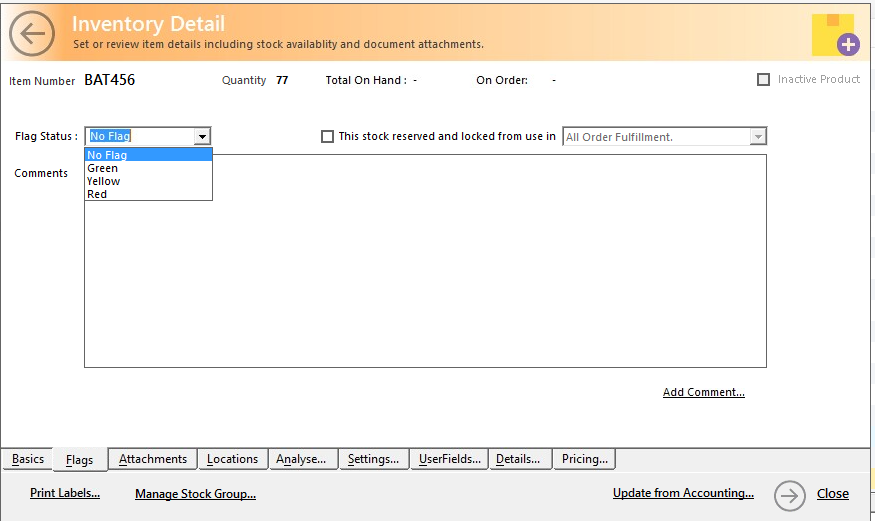
4. Choose YES to Save the changes
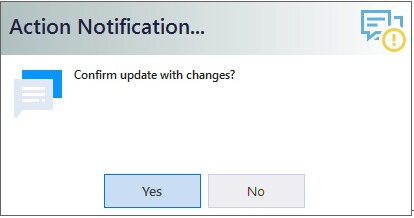
Items that have control flags applied will display differently in the item detail and register views.

Was this article helpful?
That’s Great!
Thank you for your feedback
Sorry! We couldn't be helpful
Thank you for your feedback
Feedback sent
We appreciate your effort and will try to fix the article