Description
XERO Receiving Error: Tax Type code EXEMPTEXPORT cannot be used with account code “570xx” or “610xx” when Importing Transactions from WMS.
This occurs when the TaxType code being used is incorrectly configured.
When importing data, the error message of the import log reads in LogFile:
|
Detail Steps
This Alert/Error means that the item code is not set up correctly in Xero.
Sales should not be going to an expense account.
Correct this item code in Xero and resend the sale.
Below is a list of the default rates that Xero organisations start with.
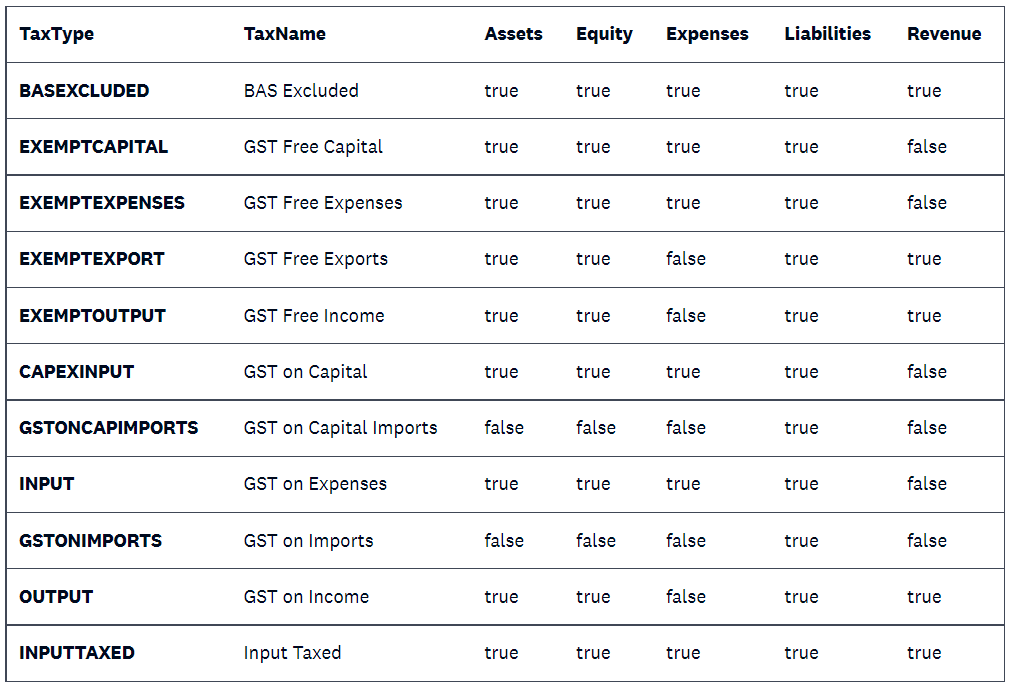
https://developer.xero.com/documentation/api/accounting/taxrates
https://developer.xero.com/documentation/api/accounting/types
Related Information
Was this article helpful?
That’s Great!
Thank you for your feedback
Sorry! We couldn't be helpful
Thank you for your feedback
Feedback sent
We appreciate your effort and will try to fix the article