Description
This document shows how address is populated in Despatch Screen.
Detail Steps
-
From Despatch Register > Open/Right-Click > Drill to Source > Receiver Tab.
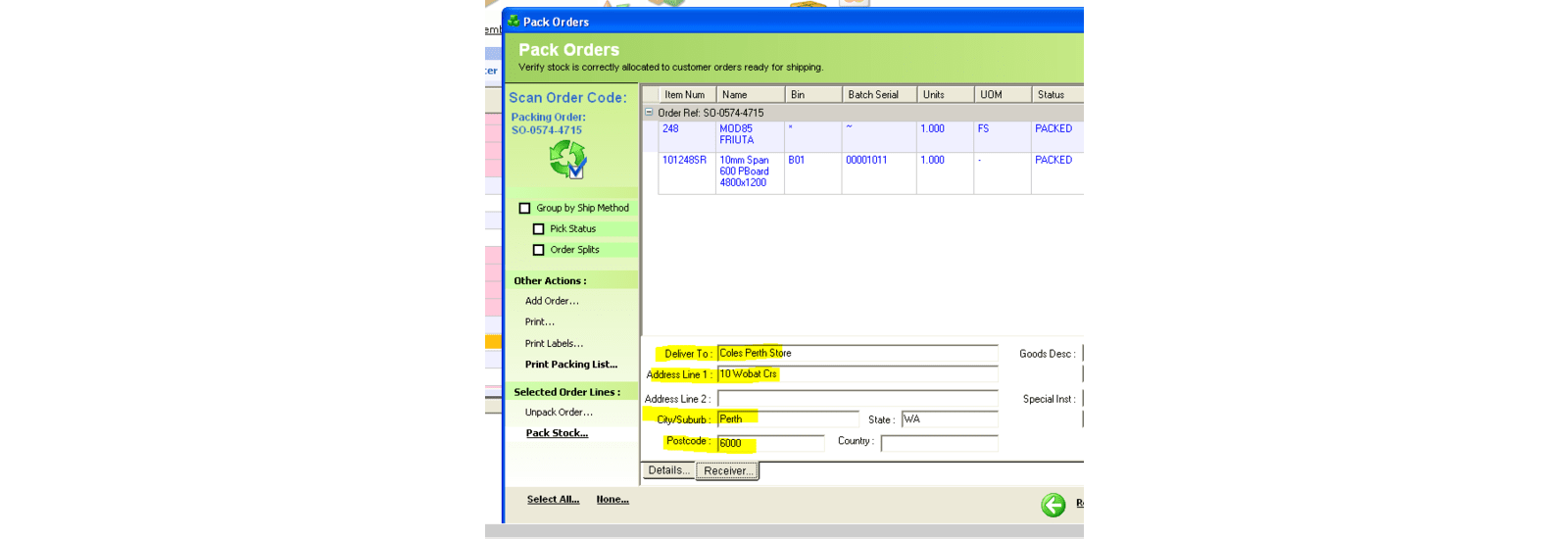
2. This is automated address populated from address parser based on customer shipping info.
Example: Open the demo address parser link below
http://www.address-parser.com/index.php?page=address_parser_demo
3. Copy the entire shipping address of this customer into the box and click Parse.
4. This is the format will be inserted into despatch address screen.
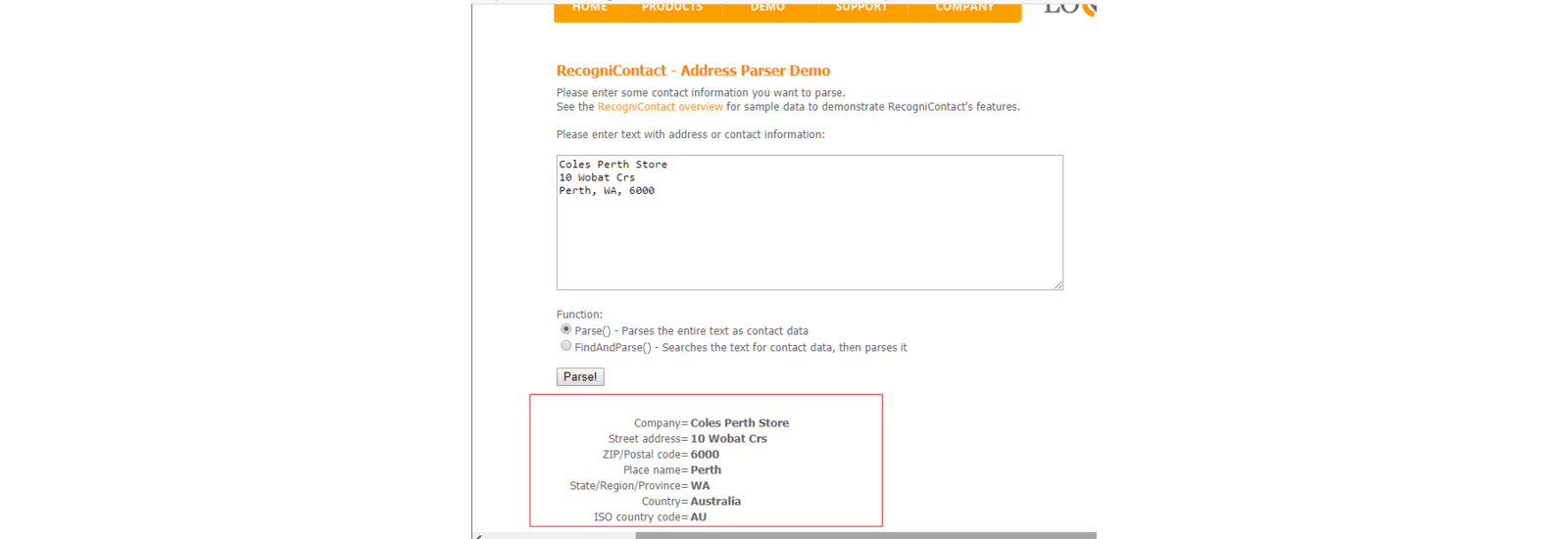
Related Information
None
Was this article helpful?
That’s Great!
Thank you for your feedback
Sorry! We couldn't be helpful
Thank you for your feedback
Feedback sent
We appreciate your effort and will try to fix the article