Description
This article explains how to unlock Cipherlab device when its locked with AppLock and asking for Admin password.
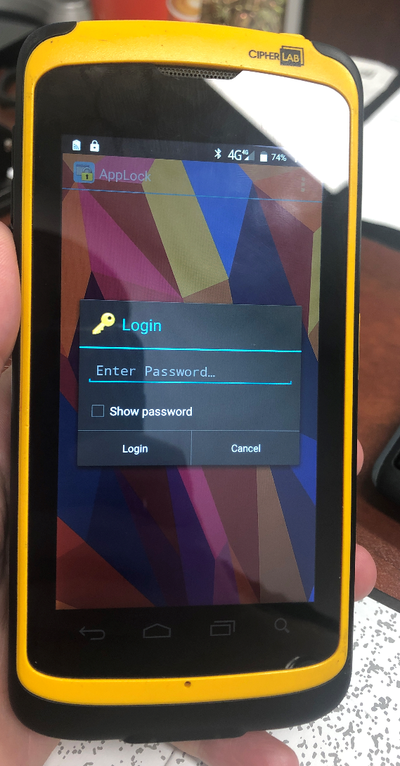
Detail Steps
If you forgot or you did not know the password ,please try following steps:
1. Tap MENU icon in APPLOCK.
2. Select Admin Mode.
3. Select "Login" with blank password.
3. Tap MENU icon again.
4. Select "Options"
5. Select "Security" and "Set Login Password" to change password.
https://youtu.be/ys_Uc43Lb0cIf you cannot login APPLOCK by the instruction above please contact CipherLab Technical Support and provide following information:
1. Device Model
2. Device Serial Number
Related Information
Refer to Cipherlab Support link - http://support.cipherlab.com.tw/kb/faq.php?id=36
Was this article helpful?
That’s Great!
Thank you for your feedback
Sorry! We couldn't be helpful
Thank you for your feedback
Feedback sent
We appreciate your effort and will try to fix the article