Description
The Console Print Labels provide means of creating Despatch Carton Labels from a Handheld by selected order.
Detail Steps
Step 1. Turn on the handheld and from the Console Menu Press Down Arrow then Select option 9. Dispatch.
Step 2. Select 5. Print Labels to Print Carton Labels.
-
Press 1 to Browse an Order - Go to Console - Despatch - Browse Order.
-
Press 2 to Scan/Search an Order - Go to Console - Despatch - Scan/Search Order.
-
Press 3 to Release an Order - Go to Console - Despatch - Release Order.
-
Press 4 to Quick Scan/Despatch an Order - Go to Console - Despatch - Quick Scan Status.
-
Press 0 to return to Main Menu.
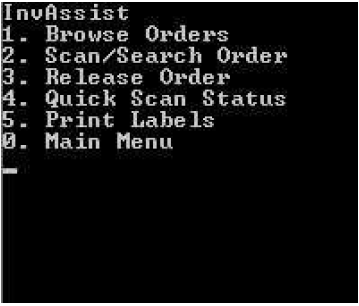
Step 3. Scan or Key in Despatch Order - Proceed to Step 4.
-
Press Enter to exit - Return to Step 2.
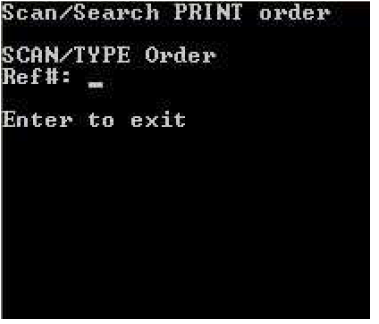
Step 4. Select Order that requires Carton Labels.
-
Use Left and Right Arrow Keys to scroll between multiple entries.
-
Press ENTER Key to Select Order. Proceed to Step 5.
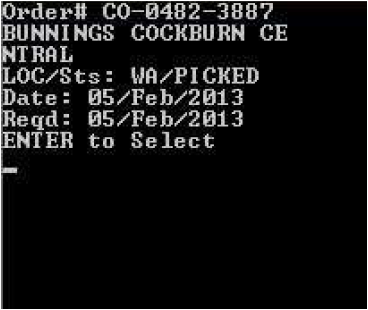
Step 5. Enter Quantity of Carton Labels to Print. - Return to Step 3.
Note: Carton Labels will used Assigned printer and Assigned Label form.
-
Press . to exit without Printing - Return to Step 3.
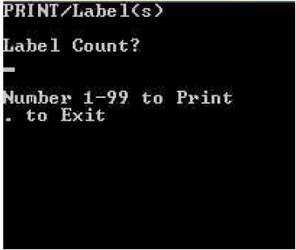
Related Information
“Ref :” Despatch/Checkout Order Reference number.
“LOC :” Warehouse Location
"Sts:" Order Status
Was this article helpful?
That’s Great!
Thank you for your feedback
Sorry! We couldn't be helpful
Thank you for your feedback
Feedback sent
We appreciate your effort and will try to fix the article