Description
The Quick Scan - Pack Order(s) will change the status of order/s to Pack without having to take individual steps for each line.
Detail Steps
Step 1 - To get to the Quick Scan Status - Pack Order(s) follow the steps given in Console - Despatch - Quick Scan Status
Step 2 - Scan or Key in Despatch Order Reference (does accept partial number). Go to Step 3.
Press Enter key to Exit - Console - Despatch - Quick Scan Status
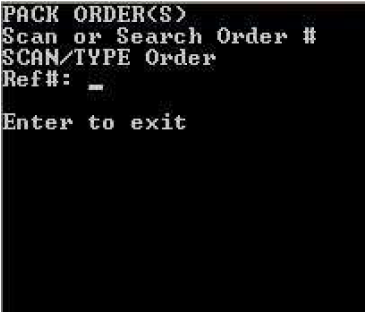
Step 3 - Confirm Correct Order is Scanned.
Press ENTER Key to Confirm - Proceed to Step 4.
Press ESC key to exit - Return to Step 2.
Step 4 - Order Status is changed to PACKED.
Press ENTER Key to Continue - Return to Step 2.
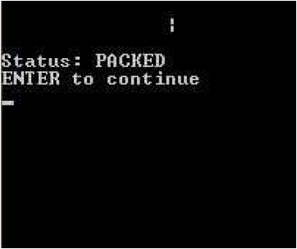
Related Information
None
Was this article helpful?
That’s Great!
Thank you for your feedback
Sorry! We couldn't be helpful
Thank you for your feedback
Feedback sent
We appreciate your effort and will try to fix the article